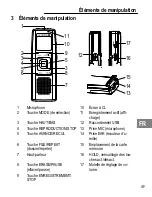A
REPEAT ALL
B
Operation
36
Press the PLAY/STOP button to play
the current message. Press the RE-
CORD/STOP button during playback
to check the time and date of recor-
ding. While the message is being
played back, press the ERASE/
PAUSE button to interrupt playback
and press again to resume. The messages is not deleted.
To wind forward or back while
playing the current message, press
the FORWARD or BACK button,
respectively. Playback is then
speeded up to 10 seconds/s.
Press the PLAY/STOP button at
the required position to resume
playback.
Replaying message(s)
If you want to replay one or all the
messages, press and hold the
FILE/REPEAT button while a mes-
sage is being played until RE-
PEAT" (replay one message) ap-
pears in the display. Press and
hold the FILE/REPEAT button
again until REPEAT ALL" (replay all messages) appears in the display. The
device replays one or all the messages from the file displayed. To deactivate
the replay function, press and hold the FILE/REPEAT button.
GB
Содержание MEMO 99II
Страница 136: ...136 ...
Страница 137: ...137 ...
Страница 138: ...Wir behalten uns inhaltliche und technische Änderungen vor ...