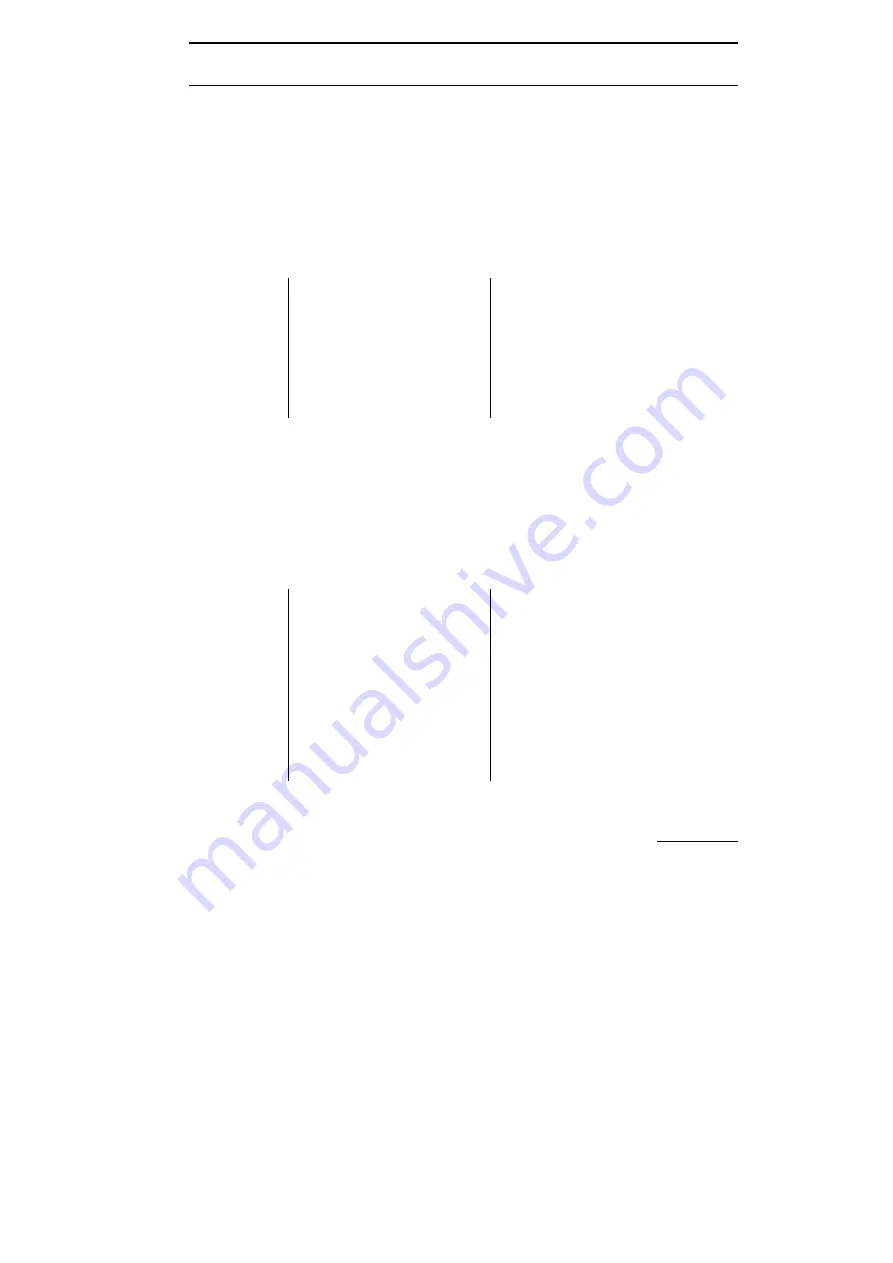
5/619/2400 (13)
Operation
21
■
■
■
■
Registration of departments with changed department prices
You can register amounts that differ from the prices stored in a department. The
department does not change.
0
to
9
Enter
the
amount
e. g.
#
Assign the amount to the selected department
0
to
9
Enter
the
amount
e. g.
>
Assign the amount to the selected department
e. g.
+
Select the type of payment
Example
01*1241
1
Machine#, receipt#, clerk code
printout
18 03 97
Date
16-43
Current time
01 7.89
TX
Registered amount, TX = tax rate
02 5.29
TX
Registered amount, TX = tax rate
1.18
TX1
Included amount of tax (rate 1)
0.37
TX2
Included amount of tax (rate 2)
13.18
CA
Total of registration
■
■
■
■
Registration according to item numbers
You can register amounts by means of the PLU key.
0
to
9
Enter the item number
(
The name of the item and the price are printed
0
to
9
Enter the item number
(
The name of the item and the price are printed
e. g.
+
Select the type of payment
Example
01*1241
1
Machine#, receipt#, clerk code
printout
18 03 97
Date
16-43
Current time
001*
Registered item
235.99
TX
Price, TX = tax rate
002*
Registered item
89.98
TX
Price, TX = tax rate
35.40
TX1
Included amount of tax (rate 1)
6.30
TX2
Included amount of tax (rate 2)
325.97
CA
Total of registration
* 2
Transaction counter
Содержание CM 1712
Страница 12: ...Elements of the cash register 5 619 2400 13 14 Keypad for CM 1712 with 8 departments ...
Страница 13: ...5 619 2400 13 Elements of the cash register 15 Keypad for CM 1712 with 12 departments ...
Страница 14: ...Elements of the cash register 5 619 2400 13 16 Keypad for CM 1712 with 35 departments ...
Страница 38: ...Programming 5 619 2400 13 40 Programmed settings and reports deleted by mistake cannot be recovered ...






























