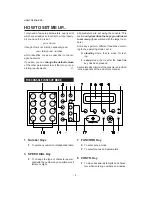- 11 -
HOW TO SET ME UP ...
ENGLISH
7
Set me back in stand-by mode:
0 7-FEB
1 4 : 2 5
NOTE
If I continue not to receive documents, even
if I am set to recognize "silence on the line",
call a service engineer.
TO CHANGE THE DIAL MODE
The
dial mode is a characteristic parameter of
the telephone exchange that manages the line
to which you have connected me:
•••••
pulse dialling, the mode for which I am pre-
set
•••••
tone or multifrequency dialling.
You must therefore
adapt me to this param-
eter: if in doubt over the mode to be chosen, call
the telephone network manager.
1
3
CONF I GURAT I ON
2
PRINT TX REPORT
3
6
DIAL MODE
4
PULSE/ TONE
5
or
PULSE/ TONE
7
Set me back in stand-by mode:
0 7-FEB
1 4 : 2 5
TO ENABLE RECOGNITION OF SILENCE
ON THE LINE ...
If you have connected me to a telephone an-
swering device and have set me to record in-
coming messages on it, I am not capable of re-
ceiving documents sent by facsimile machines
in manual mode without emitting the character-
istic signal that identifies them (these facsimile
machines are normally old ones).
To get round this problem, you must set me to
recognize "silence on the line":
1
3
CONF I GURAT I ON
2
PRINT TX REPORT
3
5
S I LENCE
4
ON
/OFF
5
o
ON
/OFF
6
Confirm the setting made; the next parameter
appears on the display:
DIAL MODE