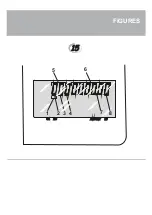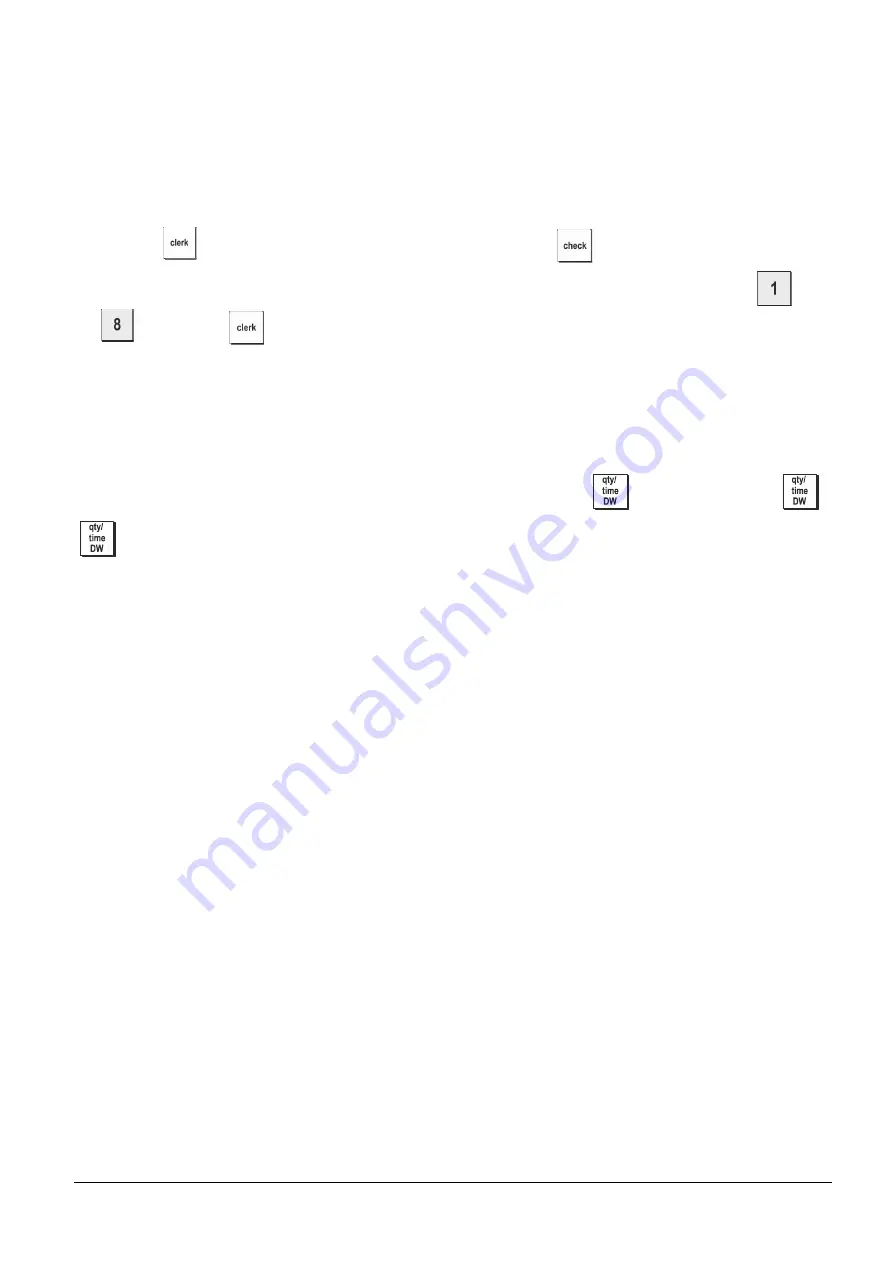
33
Sales Transactions
Entering and Exiting the Register Mode
1. Turn the control
switch
to the REG or JRNL position. Remember that the JRNL position registers all sales transactions
on the journal record while the REG position provides customer receipts.
2. If the Clerk System option was set to active and a clerk code was programmed, enter the related Clerk number assigned
and press
, type its associated three-digit secret code and then press
.
If the Clerk System option was set to active and a secret code was not programmed, type any Clerk number
to
and then press
.
Date and Time Display
You can display the current date and time outside of a sales transaction by pressing
to display the date and
to display the time with the cash register in either the
REG
or
JRNL
mode.
Содержание ECR 7790LD
Страница 1: ...Code 598202 Cash Register USER S GUIDE ECR 7790LD...
Страница 6: ...7 7 7 8 8 8 9 9 9 10 10 11 11 6 6 6 INSERTING MEMORY BACKUP BATTERIES...
Страница 7: ...12 12 13 13 14 14 LOADING PAPER...
Страница 37: ...28...
Страница 56: ...4 5 6 3 FIGURES 15 15 CA RC AMOUNT EJ 1 2 7 8...
Страница 58: ...Olivetti S p A Via Jervis 77 10015 IVREA TO Italy www olivetti com...