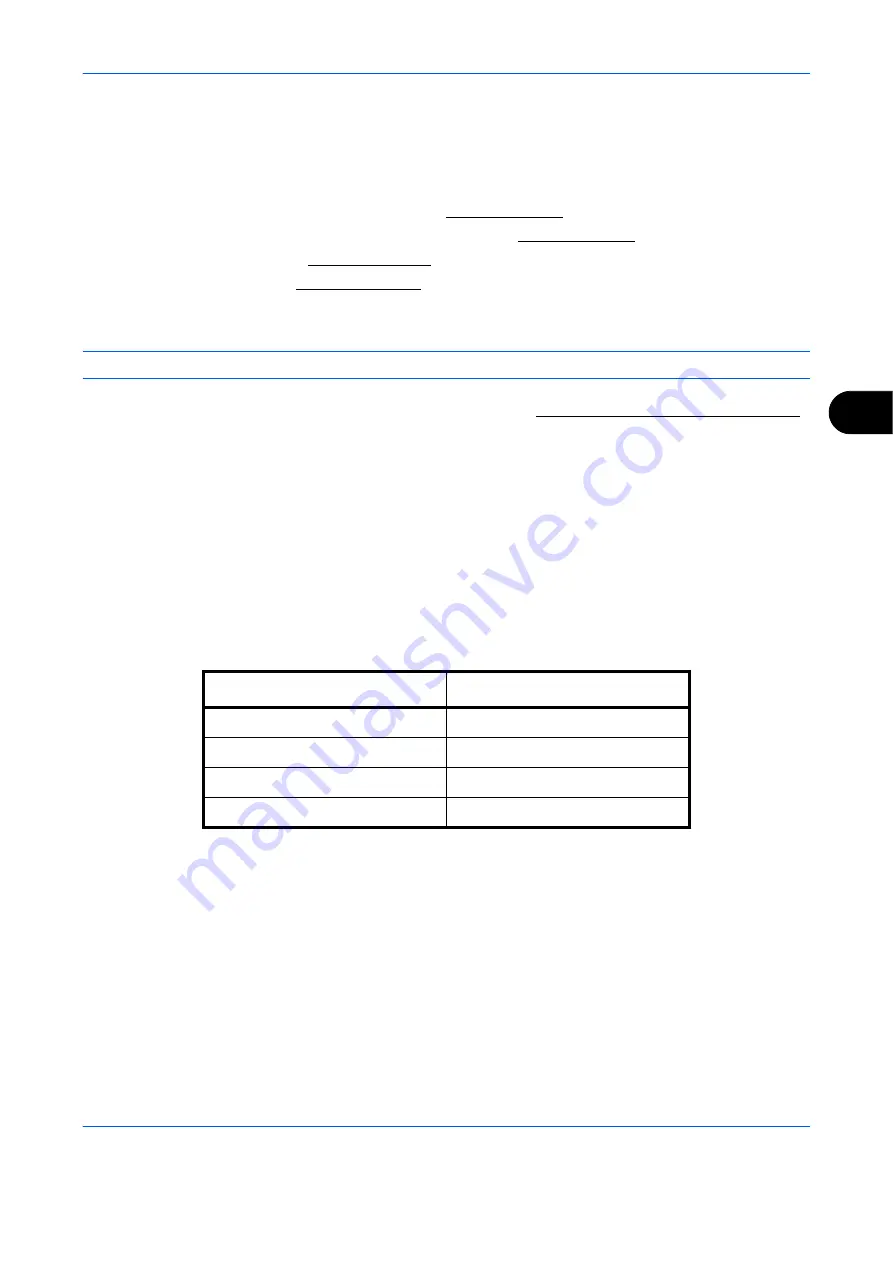
Setup and Registration
6-17
6
Receiving Mode
The following five receiving modes are available.
•
FAX Automatic Reception [Auto (Normal)]
•
FAX/TEL Auto Switch Reception [Auto (FAX/TEL)] (
•
FAX/Answering Machine Auto Switch Reception [Auto (TAD)] (
•
DRD Reception [Auto (DRD)] (
.)
•
Manual Reception [Manual] (
Select the mode appropriate for the way the machine is used.
NOTE:
DRD reception mode is available for some countries.
1
Refer to
Basic Operation Procedure on page 6-7
2
Press the
U
or
V
key to select [RX Settings].
3
Press the
OK
key.
4
Press the
U
or
V
key to select the desired
receiving mode.
5
Press the
OK
key. Proceed to the next step if you
selected [Auto(DRD)] in step 4.
6
Press the
U
or
V
key to select the DRD Pattern.
7
Press the
OK
key.
Pattern
Description
Pattern 1
Normal Ring
Pattern 2
Double Ring
Pattern 3
Short-Short-Long
Pattern 4
Short-Long-Short
Содержание d-COLORMF2604
Страница 1: ...FAX OPERATION GUIDE d COLORMF2604 Code 562302en GB...
Страница 16: ...xiv...
Страница 22: ...Part Names and Functions 1 6...
Страница 30: ...Preparation Before Use 2 8...
Страница 60: ...FAX Operation Basic 3 30...
Страница 130: ...Checking Transmission Results and Registration Status 5 14...
Страница 136: ...Setup and Registration 6 6 FAX Country Code To use this menu consult your dealer or service representative...
Страница 182: ...Troubleshooting 8 8...
Страница 198: ...Appendix 16...
Страница 202: ...Index 4...
Страница 203: ...2KXKMEN000 Rev 1 2010 7...
Страница 205: ......
















































