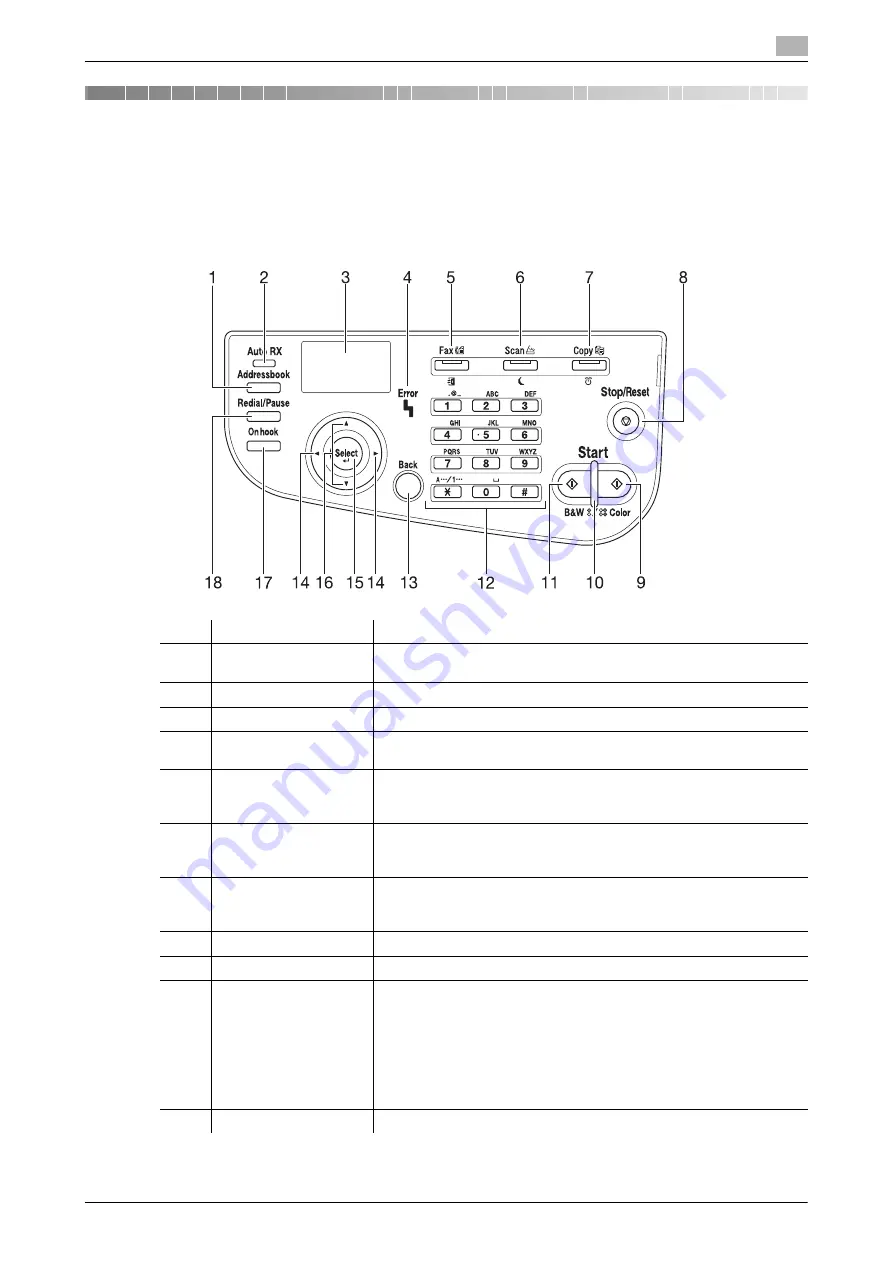
d-COLOR MF3100
7-3
7.1
Names and functions of the Control Panel keys
7
7
Control Panel
7.1
Names and functions of the Control Panel keys
The
Control Panel
on the top of this machine allows you to directly operate this machine. The
Message Win-
dow
displays a message that indicates the status of this machine or the required operations.
No.
Name
Description
1
Addressbook
Recalls the registered target destination (Favorites, Address Book,
Group, or Program).
2
Auto RX Indicator
Lights up when the fax receiving mode is set to Auto RX.
3
Message Window
Displays Utility items or messages.
4
Error Indicator
Lights up when an error has occurred. It also flashes when a service
call has occurred.
5
Fax/Access
•
Shifts to Fax mode. Lights up green in Fax mode.
•
If user authentication is enabled on this machine, hold down this
key to log in or log out. For details, refer to page 8-3.
6
Scan/Sleep
•
Shifts to Scan mode. Lights up green in Scan mode.
•
Holding down this key shifts to Sleep mode. For details, refer to
page 4-4.
7
Copy/Power
•
Shifts to Copy mode. Lights up green in Copy mode.
•
Holding down this key shifts to ErP Auto Power Off mode. For de-
tails, refer to page 4-4.
8
Stop/Reset
Cancels a changed setting or stops a function.
9
Start (Color)
Starts copying, scanning, or sending a fax in color.
10
Start Indicator
Indicates the status of this machine via the lamp color, flashing, or a
lamp lighting up.
•
Lights up blue: This machine is ready to begin operating.
•
Flashes blue: This machine is in Power Save mode, but it can re-
ceive faxes or execute print jobs.
•
Flashes orange: This machine is not ready to begin operating be-
cause it is in Power Save mode.
•
Lights up orange: This machine is not ready to begin operating.
11
Start (B&W)
Starts copying, scanning, or sending a fax in black and white.
Содержание d-COLOR MF3100
Страница 1: ...d COLOR MF3100 INTRODUCTION...
Страница 2: ......
Страница 5: ...1 Introduction...
Страница 6: ......
Страница 9: ...2 Before Using This Function...
Страница 10: ......
Страница 14: ...2 6 d COLOR MF3100 Installation location and environment 2 2 2...
Страница 15: ...3 About This Machine...
Страница 16: ......
Страница 26: ...3 12 d COLOR MF3100 Installing optional units 3 3 3...
Страница 27: ...4 Turning the Power ON or OFF...
Страница 28: ......
Страница 31: ...5 Loading the Original...
Страница 32: ......
Страница 36: ...5 6 d COLOR MF3100 Loading the original onto the Original Glass 5 5 2...
Страница 37: ...6 Loading Paper...
Страница 38: ......
Страница 49: ...7 Control Panel...
Страница 50: ......
Страница 57: ...8 Login Screen...
Страница 58: ......
Страница 60: ...8 4 d COLOR MF3100 8...
Страница 61: ...9 Specifications...
Страница 62: ......
Страница 67: ...10 Trademarks and copyrights...
Страница 68: ......
Страница 84: ...10 18 d COLOR MF3100 10...
Страница 85: ...11 Index...
Страница 86: ......
Страница 88: ...11 4 d COLOR MF3100 11...
Страница 89: ......












































