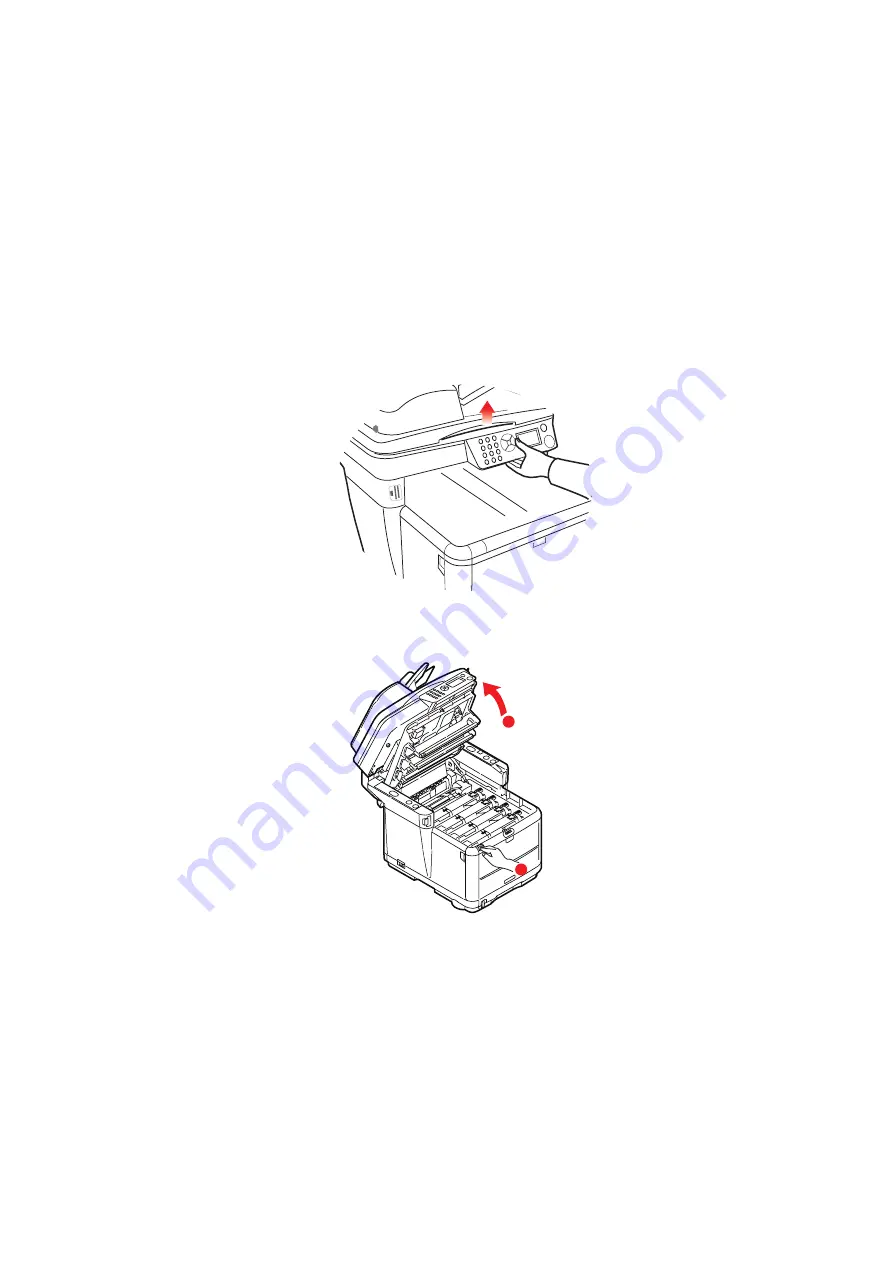
Maintenance > 102
C
LEANING
THE
LED
HEAD
Clean the LED head when printing does not come out clearly, has
white lines or when text is blurred.
There is no need to turn the printer OFF to clean the lens.
1.
Lift the scanner.
2.
Press the cover release and open the printer’s top cover
fully.
<
<
<
<
a
b
Содержание C3520MFP
Страница 19: ...Getting Started 18 5 Next install the Printer driver d b c a...
Страница 140: ...Code 537603en Code 523622fr...
















































