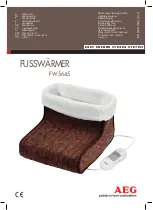24
LCD Viewing Display Contents for Sous Vide Cooking
Sous Vide Mode:
(Precision Smart Top™ is placed on the SmartHub™)
1. SET TEMP:
Displays the current temperature setting
2. BATH TEMP:
Displays the actual temperature of the water within the Precision Smart Top™.
3. HOUR:
Displays the hour setting of the timer
4. MIN:
Displays the minute setting of the timer
5. INDUCTION:
This icon is displayed once the START button has been activated, and the unit is heating.
6. PLACE FOOD:
Once the set temperature is reached, this icon is displayed to communicate that it is
ready for you to place food into the bath.
7. LOCK:
This icon is visible when the child lock feature is active. This feature prevents accidental setting
changes.
Preparation Stage
Cooking Stage
3.
2.
4.
1.
7.
6.
5.
Содержание IH75A
Страница 1: ...USER MANUAL SAVE THESE INSTRUCTIONS IH95A IH75A ST95A ST75A...
Страница 20: ...20 Simple Steps to Sous Vide Cooking...
Страница 22: ...22 Simple Steps to Sous Vide Cooking...
Страница 23: ...23 Simple Steps to Sous Vide Cooking...
Страница 27: ...27 Simple Steps to Induction Cooking...