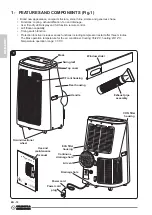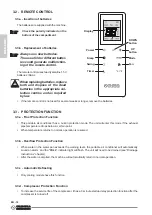PROCOOL 16 E
MODE
Swing
button
Timer
button
Fan
button
UP
button
DOWN
button
Mode
button
Display
windows
Sleep
button
Power
button
5
ENGLISH
EN - 15
3 - USE OF THE APPLIANCE
3.1 - Control panel operation instructions
(Fig.5)
•
SWING Button
:
The SWIng function only works once the unit is turned on.
•
TIMER Button
:
The timer can be set to turn the product on or off at specific intervals.
To activate, press the timer button and when the timing symbol flashes, press up and
down key to select the required timing value.
Timing values can be set in 1-24 hours and the timing value is adjusted
up or down by one hour.
•
UP Button
:
Press this button to increase the temperature setting or set up the timer to the required
timer setting. This function is not available under FAN mode and DEhUMIDIFYING
mode.
•
DISPLAY WINDOWS
•
DOWN Button
:
While in timer mode press this button to adjust time downward.
While in cooling mode, the button can be used go downward the temperature.
Press this button to decrease the temperature setting or set down the timer to the re
-
quired timer setting.
This function is not available under FAN mode and DEHUMIDIFYING
mode.
•
MODE Button
:
In the case of power on, press this key to switch between cooling -> dehumidifying ->
fan -> mode.
•
SLEEP MODE Button
: When the power is on and In the cooling mode, press ‘SLEEP’ button to start the sleep
mode.
Under sleep mode, the FAN speed is set to LOW speed and not adjustable. The SLEEP
mode can be cancelled by pressing the button.
•
POWER Button
:
Press this button to turn on and turn off the unit.
Содержание PROCOOL 16 E
Страница 1: ...EN INSTRUCTION FOR USE AND MAINTENANCE PROCOOL 16 E Caution risk of fire...
Страница 2: ......