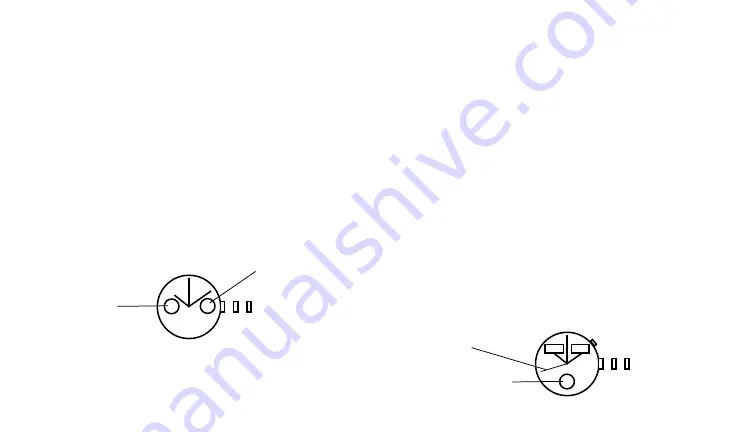
MULTIFUNCTION
VX36
Features: Day/date.
Setting the time:
1) Pull crown out to 3rd position and adjust until the correct time is displayed.
2) Push crown back in to the 1st position for normal operation.
Setting the date:
1) Pull crown out to 2nd position and adjust until correct date is displayed.
2) Push crown back in to the 1st position for normal operation.
Setting the day:
1) Pull crown out to 2nd position.
2) Turn crown clockwise to advance time, the hour hand will synchronize with
the day.
3) Push crown back in to the 1st position for normal operation.
1 2
Day
Date
3
MIYOTA 6P80
Features: Pointer date, day, month, moonphase.
Setting the time:
1) Pull crown out to 3rd position and adjust until the correct time is displayed.
2) Push crown back in to the 1st position for normal operation.
Setting the date pointer:
1) Pull crown out to 2nd position and adjust until the correct date is displayed.
2) Push crown back in to the 1st position for normal operation.
Setting the day:
1) Pull crown out to 3rd position.
2) Turn crown clockwise to advance time, the hour hand will synchronize with
the day.
3) Push crown back in to the 1st position for normal operation.
Setting the month:
1) Push button A to advance month manually.
2) Pointer date will synchronize automatically with month by one revolution.
Setting the moon phase:
1) Pull crown out to 2nd position.
2) Turn crown clockwise to adjust moon phase.
3) Visit http://aa.usno.navy.mil/data/docs/MoonPhase.html for the latest
moon phase information.
4) Push crown back in to the 1st position for normal operation.
1 2
Moonphase
Pointer date
3
SUN
JAN
A
(26)
(27)
Содержание Android MIYOTA 1L22
Страница 1: ...WARRANTY INSTRUCTIONS REGISTRATION...













































