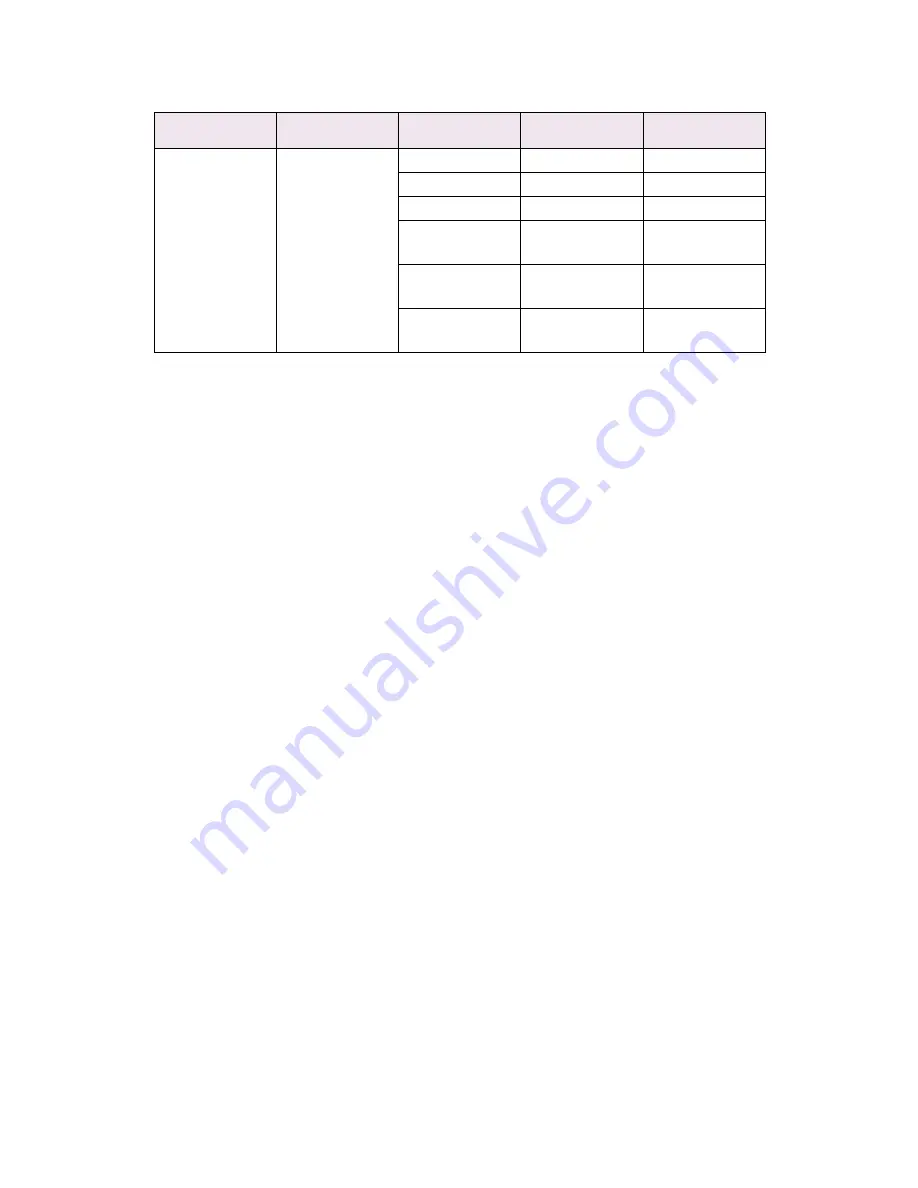
Configuration 50
3.
To ensure correct operation, follow the procedure below for the
appropriate network browser.
Microsoft Internet Explorer
a.
Select [Internet Options] in the [Tools] menu.
b.
Click on the [General] tab and click [Settings] in [Temporary
Internet files].
c.
Select [Every visit to the page] in [Check for newer versions
of stored programs].
Netscape Navigator
a.
Select [Settings] in the [Edit] menu
b.
Click [Cache] in [Details].
c.
Select [Once per session] in [Document in cache is
compared to document on network].
If you change the window size of the browser immediately
after changing the configuration, the [Security information]
may be displayed. Uncheck [Display this message next
time] in the dialogue.
4.
After making changes, click [Submit].
Finisher Menu
Finisher Usage
Menu
Staple Count
Read Only
—
Punch Count
Read Only
—
Finisher Count
Read Only
—
Staple
Remaining
Read Only
—
Punch
Remaining
Read Only
—
Finisher
Remaining
Read Only
—
Page
Category
Item
Type
Comment
Содержание OkiLAN 7300e
Страница 1: ...OkiLAN 7300e USER S GUIDE...
Страница 3: ...Preface 2...
Страница 103: ...Microsoft Windows 102...
Страница 111: ...Novell NetWare 110...
Страница 129: ...UNIX 128...
Страница 135: ...Apple Macintosh 134...






























