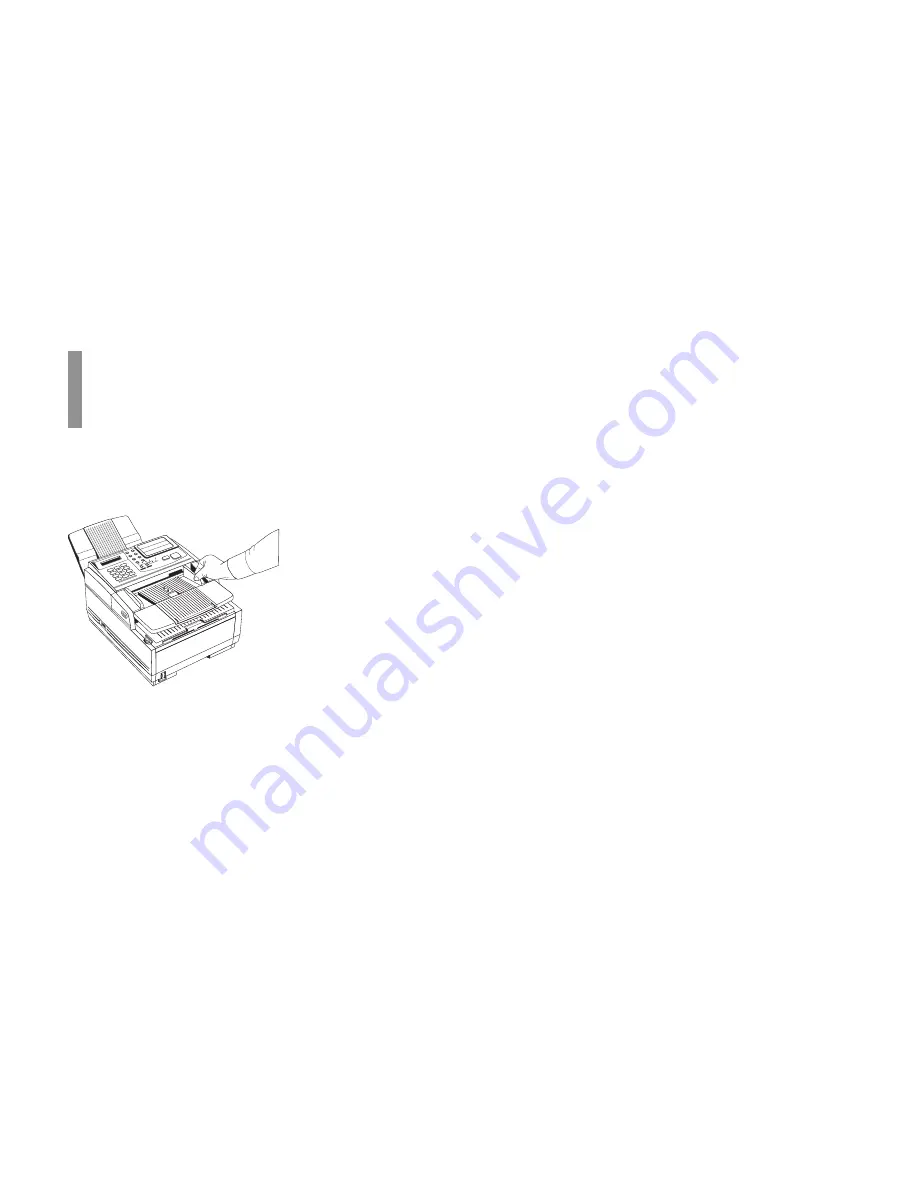
Overview
E-12
|
OKIFAX 5250
Copying
Making Copies
1 Load the document in the document tray.
2 Press Copy.
3 If only one copy is required, wait and the machine will
begin copying momentarily.
To make multiple copies, enter the number of copies
required using the numeric keypad.
4 Press Copy again to start copying.














