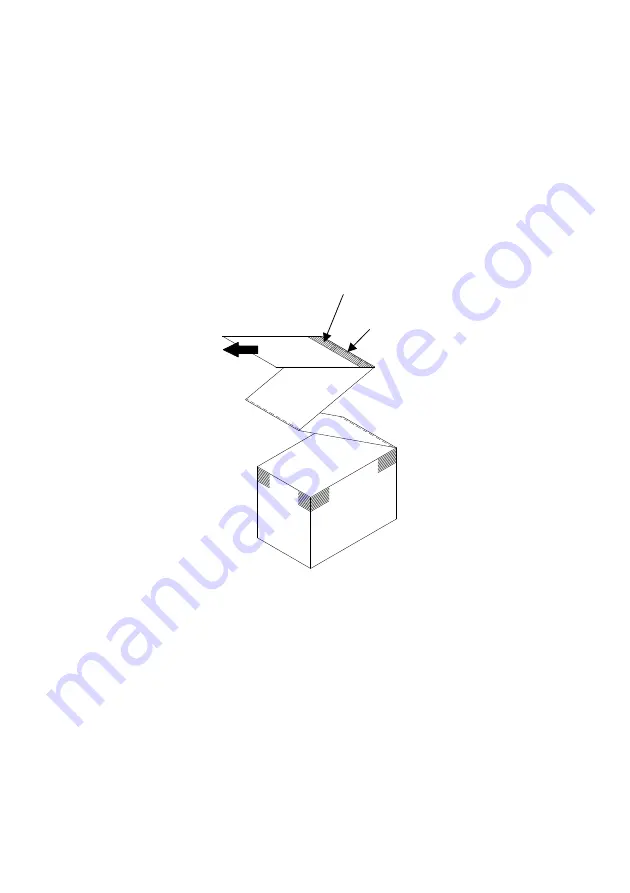
Note: When using perforated paper, make sure that the printer does not
cut the paper at perforations or in an area that is 0 to 15 mm in
front of perforations (as viewed from the paper feed direction).
Otherwise, incorrect cutting may result. (See Figure 3.)
Note: When using perforated paper, be sure to prevent paper from being
caught, paper jams, paper from being cut during transport, and
other such problems. These problems may shorten the life of the
thermal head.
Figure 3
Area that is 0 to 15 mm in front of perforations
(cutting prohibited in this area)
Fold at perforations
Paper feed direction
Note
:
Should you find that the blinking ERROR lamp annoys you, perform
printer setup to change PNE DETECT to DISABLE.
(See Example (6) in Section 10-2, "Setting Up the Printer.")
42
Содержание LD670
Страница 1: ...LD670...
Страница 174: ...Printed result of sample printings LABEL1 pattern LABEL2 pattern LABEL3 pattern LABEL4 pattern 172...
Страница 175: ...LABEL5 pattern 173...
Страница 200: ...8 External views Paper guide opened Paper guide 198...
Страница 203: ...201 13 4 Interface Specifications 1 LAN IEEE802 3 10BASE T IEEE802 3U 100BASE TX 2 Dual Conforms to USB 1 1 and RS 232C...
Страница 222: ...14 9 Roll Paper Unit Appearance When connected to the printer 220...
Страница 225: ...LD670...
Страница 398: ...Exemples d impression Mod le LABEL1 Mod le LABEL2 Mod le LABEL3 Mod le LABEL4 172...
Страница 399: ...Mod le LABEL5 173...
Страница 424: ...8 Vue de l ext rieur Guide papier Guide papier ouvert 198...
Страница 446: ...14 9 Aspect de l unit de rouleau de papier connect e l imprimante 220...
Страница 449: ...LD670 Manuale d uso...
Страница 622: ...172 Risultati della stampa di prova Motivo LABEL1 Motivo LABEL2 Motivo LABEL3 Motivo LABEL4...
Страница 623: ...173 Motivo LABEL5...
Страница 648: ...198 8 Vista dall esterno Guida per la carta aperta Guida per la carta...
Страница 670: ...220 14 9 Aspetto dell unit rotolo di carta Quando collegata alla stampante...
Страница 673: ...LD670 Benutzerhandbuch...
Страница 686: ...12 Lieferumfang Thermopapier CD HANDBUCH DRUCKERTREIBER DIENSTPROGRAMM Anleitung Sicherheitsgarantie Netzteil Netzkabel...
Страница 846: ...172 Ergebnis Musterausdruck LABEL1 Muster LABEL2 Muster LABEL3 Muster LABEL4 Muster...
Страница 847: ...173 LABEL5 Muster...
Страница 872: ...198 8 Au enansichten Papierf hrung ge ffnet Papierf hrung...
Страница 894: ...220 14 9 Gesamtansicht der Papierrolleneinheit an den Drucker angeschlossen...
Страница 897: ...LD670...
Страница 1070: ...Resultados impresos de la prueba de impresi n Patr n LABEL1 Patr n LABEL2 Patr n LABEL3 Patr n LABEL4 172...
Страница 1071: ...Patr n LABEL5 173...
Страница 1096: ...8 Vistas externas Gu a del papel abierta Gu a del papel 198...
Страница 1118: ...14 9 Apariencia de la unidad de rollos de papel Cuando est conectada a la impresora 220...
Страница 1121: ...LD670...
Страница 1294: ...Resultado impresso das impress es de amostra Padr o de LABEL1 Padr o de LABEL2 Padr o de LABEL3 Padr o de LABEL4 172...
Страница 1295: ...Padr o de LABEL5 173...
Страница 1320: ...8 Vistas externas Guia de papel aberta Guia de papel 198...
Страница 1323: ...201 13 4 Especifica es de interface 1 LAN IEEE802 3 10BASE T IEEE802 3U 100BASE TX 2 Dual Conformidade com USB 1 1 e RS 232C...
Страница 1342: ...14 9 Apar ncia da Unidade de Rolo de Papel Quando conectado impressora 220...
Страница 1345: ...www oki com printing Oki Data Corporation 4 11 22 Shibaura Minato ku Tokyo 108 8551 Japan April 2016 46254602EE Rev2...






























