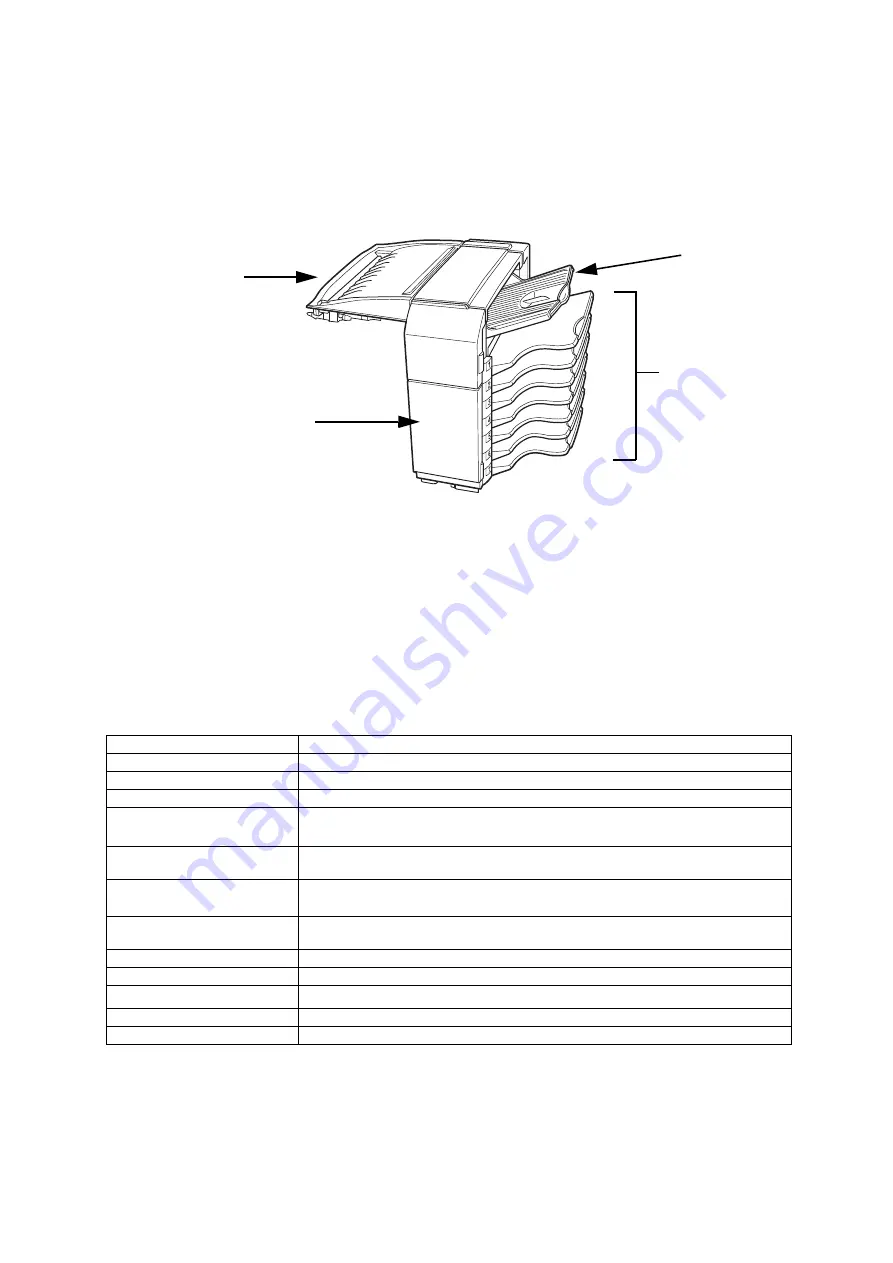
69 — Mail-bin stacker
MAIL-BIN STACKER
The mail-bin stacker has seven mail bins which can each be designated to receive printed output from a
user or a group of users.
Part names
• Do not put pressure on the mail-bin stacker, particularly on the top tray and mail bins.
• Do not place anything on the top cover.
Doing so will interfere with the machine’s paper handling during duplex printing.
• The top tray and each mail bin are extendable. To print on to large paper (11"
x
17", 8½"
x
14",
8½"
x
13", A3 or B4), extend the tray.
• The mail-bin stacker requires the installation of other peripheral devices in order to be functional
and cannot be installed together with some other devices.
Specifications
Name
Mail-bin stacker
Number of trays
Eight (Top tray and seven mail bins)
Paper output
Print face down
Tray type
Top tray: normal tray, Mail bins: mail bin tray
Tray capacity
Top tray: 250 sheets (A4 or 8½"
x
11" size, 80 g/m
2
or 20 lb
Mail bins: 100 sheets each (A4 or 8½"
x
11", 80 g/m
2
or 20 lb)
Paper sizes
Top tray: same as the specifications of paper for feeding in the main unit.
Mail bins: 11
x
17, 8½
x
14, 8½
x
13, 8½
x
11, 8½
x
11R, 7¼
x
10½, A3, B4, A4, A4R, B5, B5R
Paper weight
Top tray: same as the specifications of paper for feeding in the main unit
Mail bins: 60 to 105 g/m
2
or 15 to 34 lb
Paper types
Top tray: same as the specifications of paper for feeding in the main unit
Mail bins: plain paper only
Tray full detection
Provided in both the top tray and the mail bins
Power supply
Requires the installation of an optional power supply unit
Dimensions
465 mm (W) x 530 mm (D) x 508 mm(H); (18
5
/
16
" (W) x 20
7
/
8
" (D) x 20" (H))
Weight
Approx. 19 kg (41.9 lb)
Specifications are subject to change without notice
Open for misfeed removal
Top cover
Front cover
Open for misfeed removal
Top tray
Mail bins
Each bin can be
designated to
receive printed
output from
assigned users
Содержание B8300
Страница 1: ...B8300 USER S GUIDE...
Страница 5: ...CONTENTS 4...
Страница 11: ...Laser cautions 10...
Страница 16: ...Overview 15 PART NAMES AND FUNCTIONS Peripheral devices included...
Страница 33: ...Overview 32...
Страница 65: ...Troubleshooting and maintenance 64...
















































