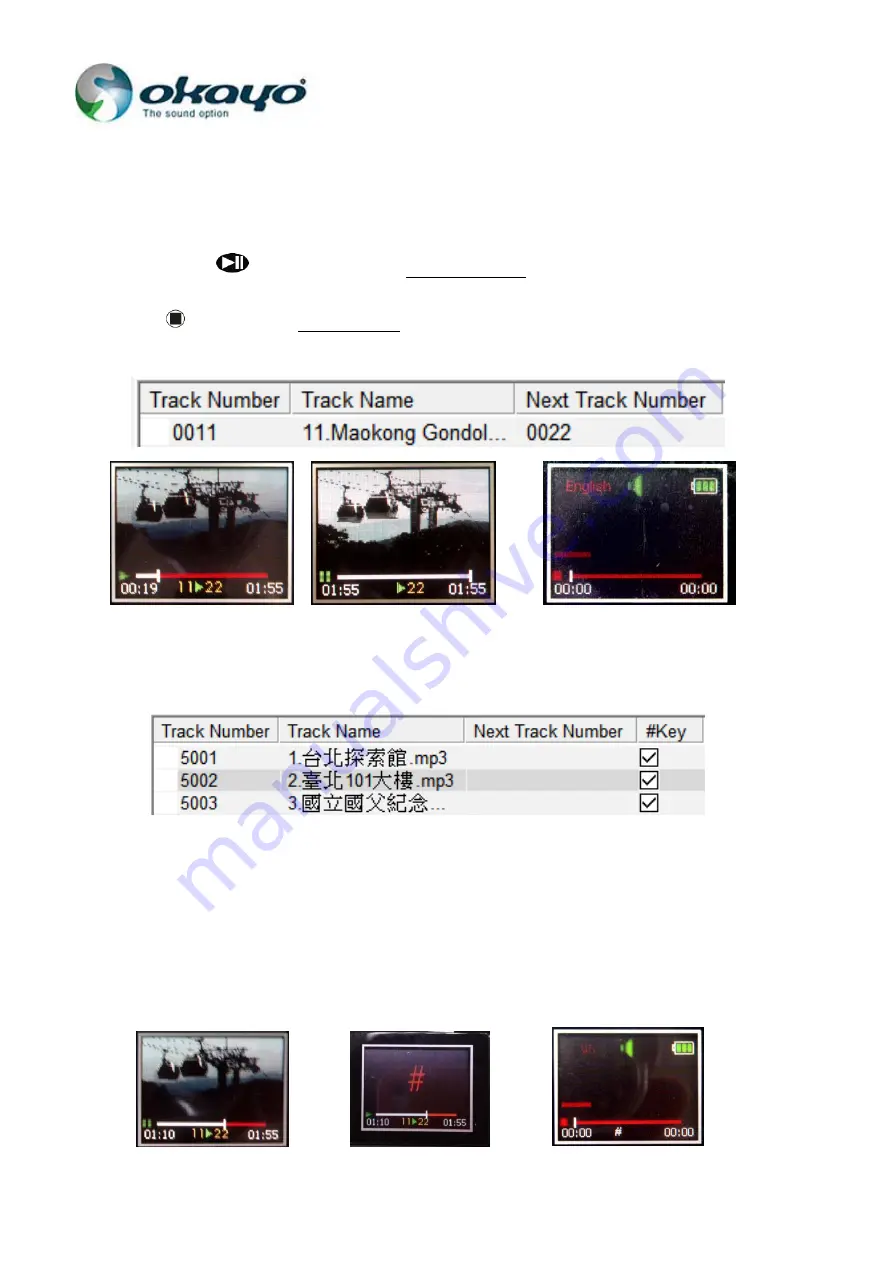
AT
‐
200
Instruction
Manual
(internal
use)
9
Linear/advanced
tour
‐
Linear
tour:
If
“Next
Track
Number”
(Number
22)
is
preset
in
Audio
Master
G2
(
Fig.
3
),
next
track
number
22
will
play
while
key
is
pressed
in
the
end
of
the
track
(
Fig.
4
)
after
track
11
finishes.
Note:
If
key
is
pressed
during
a
track,
the
screen
will
clear
out,
including
setup
of
next
track
(
Fig.
5
).
Fig.
3
Fig.
4
Fig.
5
‐
Advanced
tour
(#
level):
#
‐
level
function
can
be
preset
in
Audio
Master
G2
(
Fig.
6
).
Fig.
6
During
any
track,
#
level
can
be
entered
at
any
time.
Take
the
image
(Fig.
7)
below
as
an
example,
Fig.
7
‐
1
#
level
is
entered
at
timing
“01:10”
in
track
11.
Fig.
7
‐
2
Symbol
#
shows
up
on
the
screen.
Fig.
7
‐
3
#
level
is
successfully
entered
and
waits
for
#
track
number.
Note:
Symbol
#
will
show
underneath
if
we
are
at
#
level.
Fig.
7
‐
1
Fig.
7
‐
2
Fig.
7
‐
3









