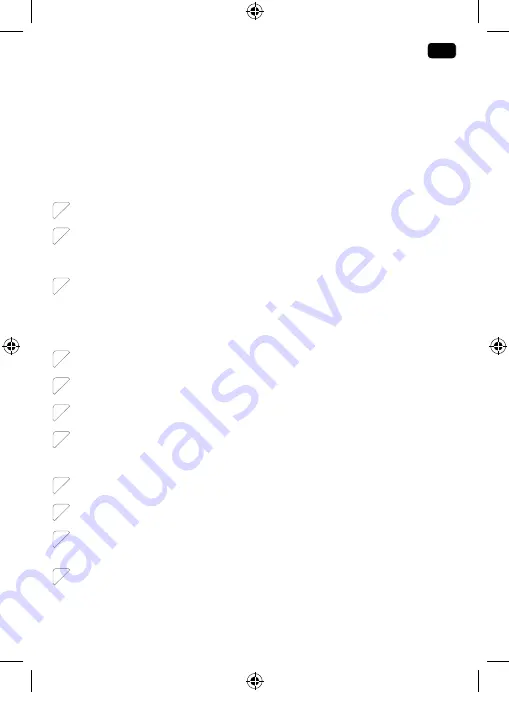
EN
9
COmpONeNTS
Fold out front and rear page for product illustrations.
A. Hanging loop
B. Mirror
C. Hanger slot
D. STANDBy key
E. Display
F. Battery compartment
G. fUNC/TIme-SeT key
H. TUNe+ key
I. TUNe– key
J. VOL+ key
K. VOL– key
L. AL SeT key
M. Loudspeaker
N. Adjustable Stand
The product may be available in different colours.
OpeRATION
1
Push the handle into the 2 holes.
2
positioning the appliance: Fold out the stand. 2 positions are available.
The appliance can also be hung on its hanging loop or onto the hanging slot.
Inserting the batteries
3
Loosen the battery compartment screw.
Insert 4 batteries (AAA, not included) into the battery compartment, observing the
correct polarity. Make sure that the sealing ring inside the battery compartment is
correctly inserted. Close the battery compartment. Tighten the screw.
Setting the time
4
Switch off appliance, if applicable (press STANDBy key).
Press and hold the TIme-SeT key until the hour display starts flashing.
5
A: Set the hours using the TUNe+/– keys.
B: Confirm input with the TIme-SeT key. The minute display starts flashing.
6
A: Set the minutes using the TUNe+/– keys.
B: Confirm input with the TIme-SeT key.
7
A: Choose 12/24 hour display with the TUNe+/– keys.
B: Confirm input with the TIme-SeT key.
Radio
8
A: Switching on appliance: Press STANDBy key. The display lights up.
B: Choose the frequency band with the fUNC key:
FM
or
AM
.
9
manual radio station searching: Each press on one of the TUNe+/– keys
incrementally changes the frequency by 0.1 MHz (FM) or 9 kHz (AM) respectively.
10
Auto radio station searching: Press and hold one of the TUNe+/– keys until the
frequency changes automatically. When the appliance finds a station it will be
broadcasted.
11
Setting the volume: Set the volume using the VOL+/– keys.
OSR300_A6_131119 (1.7).indb 9
11/19/13 5:12 PM

























