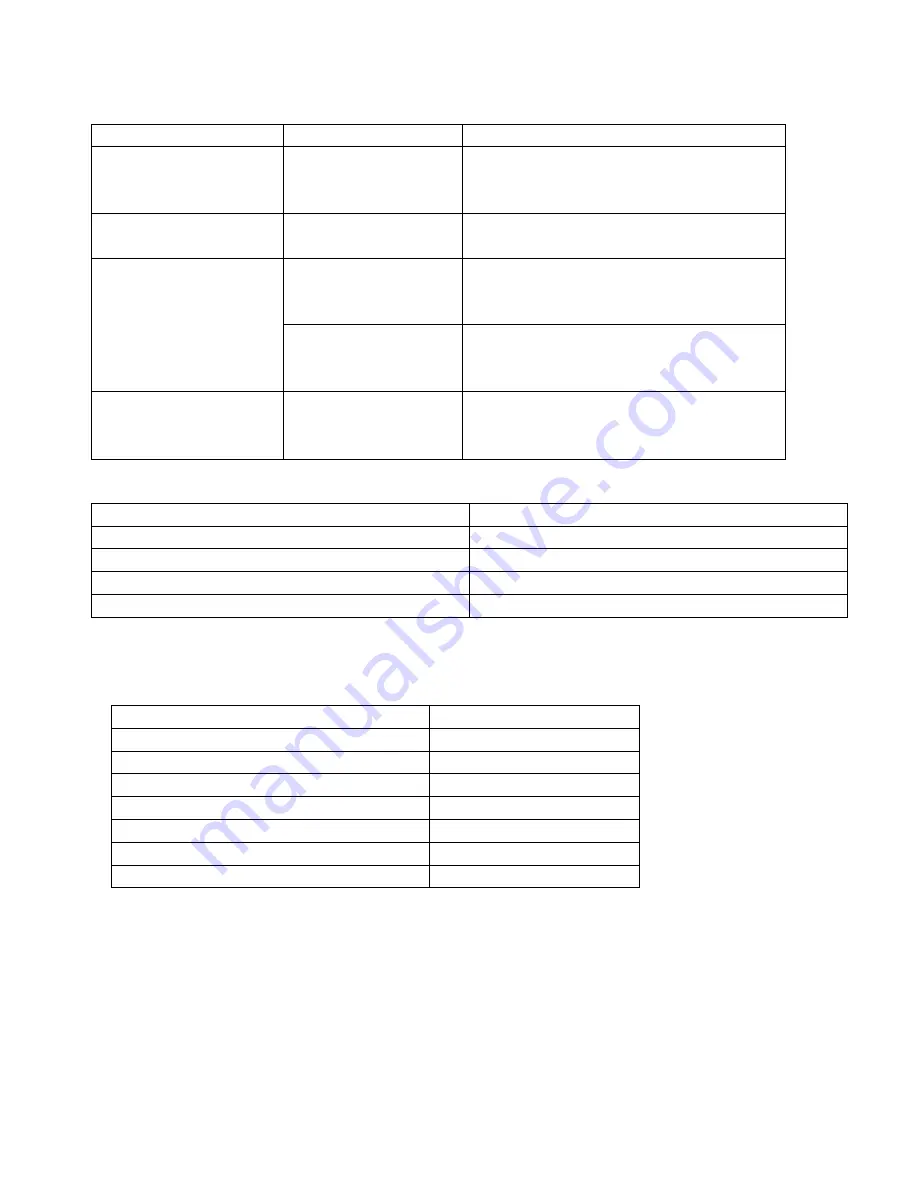
13
Troubleshooting
Question
Possible Reasons
Solutions
The device suddenly
turned off
Auto Off Function is
On;
Low Battery
Turn on the recorder and check
settings;
charge the battery
Captured images are
not saved
Power is off before
the images are saved
Charge the battery
Memory card cannot be
used
Memory card is
write-protected
Disable write protection on the
microSD card
Memory card contains
non-DCF images from
other cameras
Format the memory card; before
formatting, make sure to backup files
Buttons are not
responding
Short-circuit when
connecting device
with other equipment
Long press the Power button
Light Indicators
Charging, Not Recording
Solid Red
Standby/Battery Charged
Solid Blue
Recording, Battery Charged
Blinking Blue
Recording, Charging Battery
Blinking Blue/Red
Package Contents
Quantity (Pcs.)
OJOCam Pro camera
1
Car Power Adapter
1
USB Cable
1
HDMI Cable
1
Spare Double-Sided Sticker
1
Mounting Bracket with GPS Receiver
1
User’s Manual
1
NOTE: We reserve the rights to change package contents without notice
Содержание Dashboard Camera
Страница 1: ...OJOcam Pro Dashboard Camera User s Manual...
















