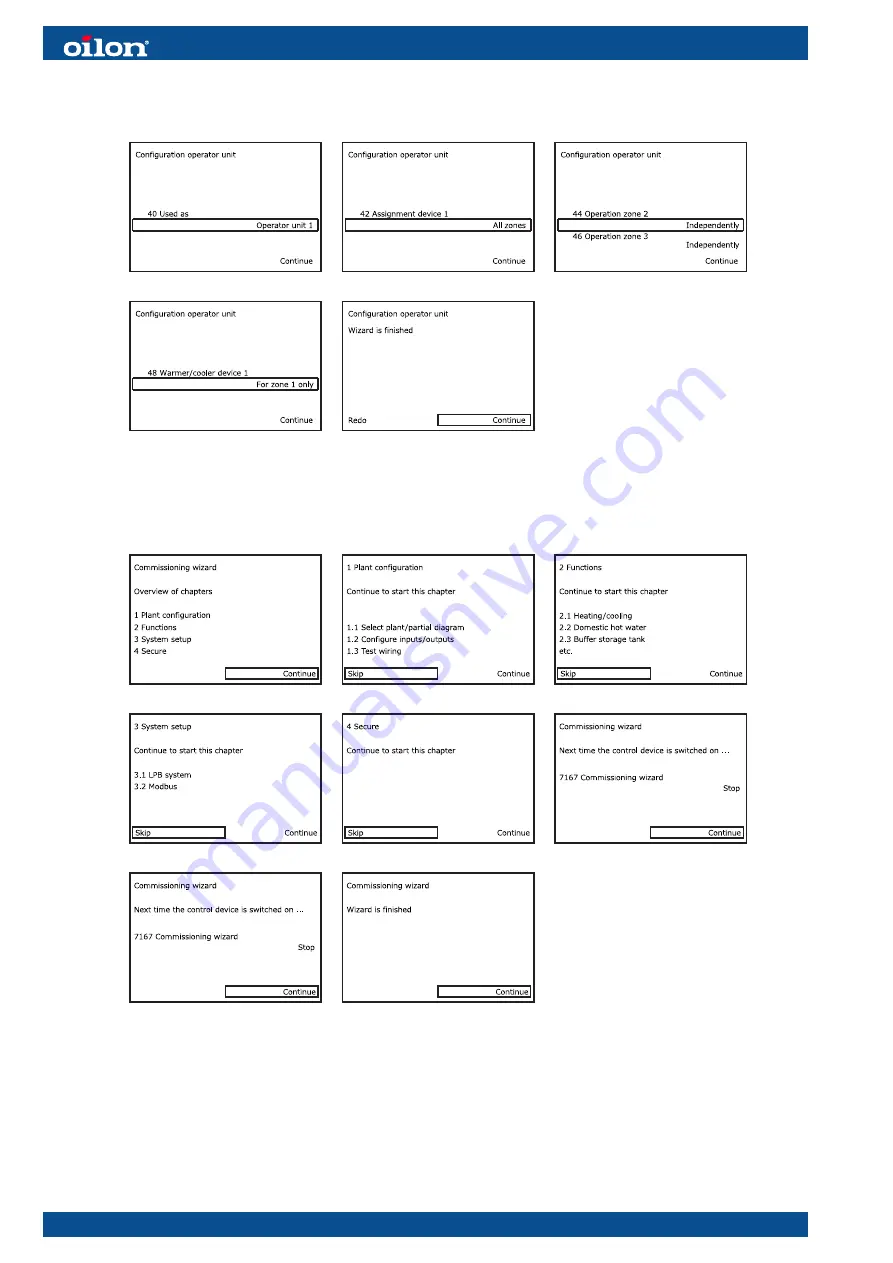
3. Set the time.
4. Set the date.
5. Continue to the next page.
6. Select
Operator unit 1
.
7. Select
All zones
.
8. Select
Autonomously
for both.
9. Select
For zone 1
only.
10. Exit the commissioning menus
from the lower right-hand corner of
the screen. Select
Continue
. Wait
for the controller to load the data.
This will take a few minutes.
11. Continue to the next page.
12. Select
Skip
.
13. Select
Skip
.
14. Select
Skip
.
15. Select
Skip
.
16. Select
Stop
.
17. Select
Continue
.
18. Select
Continue
.
26 (74)
M8009 2147EN
Содержание RE 28 05
Страница 1: ...M8009 2147EN 25 October 2021 Installation and operation manual RE 28 48 RE 56 96...
Страница 2: ......
Страница 45: ...RE 04 dimensions single unit configuration Two units M8009 2147EN 43 74...
Страница 46: ...RE 04 dimensions two unit configuration 44 74 M8009 2147EN...
Страница 61: ...7 4 EN 14285 Technical data sheets RE 28 RE 28 Technical data sheet ver 1 M8009 2147EN 59 74...
Страница 62: ...RE 33 RE 33 Technical data sheet ver 1 60 74 M8009 2147EN...
Страница 63: ...RE 38 RE 38 Technical data sheet ver 1 M8009 2147EN 61 74...
Страница 64: ...RE 42 RE 42 Technical data sheet ver 1 62 74 M8009 2147EN...
Страница 71: ...Wilo Stratos 40 1 12 Wilo Yonos MAXO 40 0 5 16 M8009 2147EN 69 74...
Страница 72: ...Wilo Yonos MAXO 50 0 5 16 Wilo VeroLine IPL 40 115 0 55 2 Wilo VeroLine IPL 50 105 0 75 2 70 74 M8009 2147EN...
Страница 77: ......






























