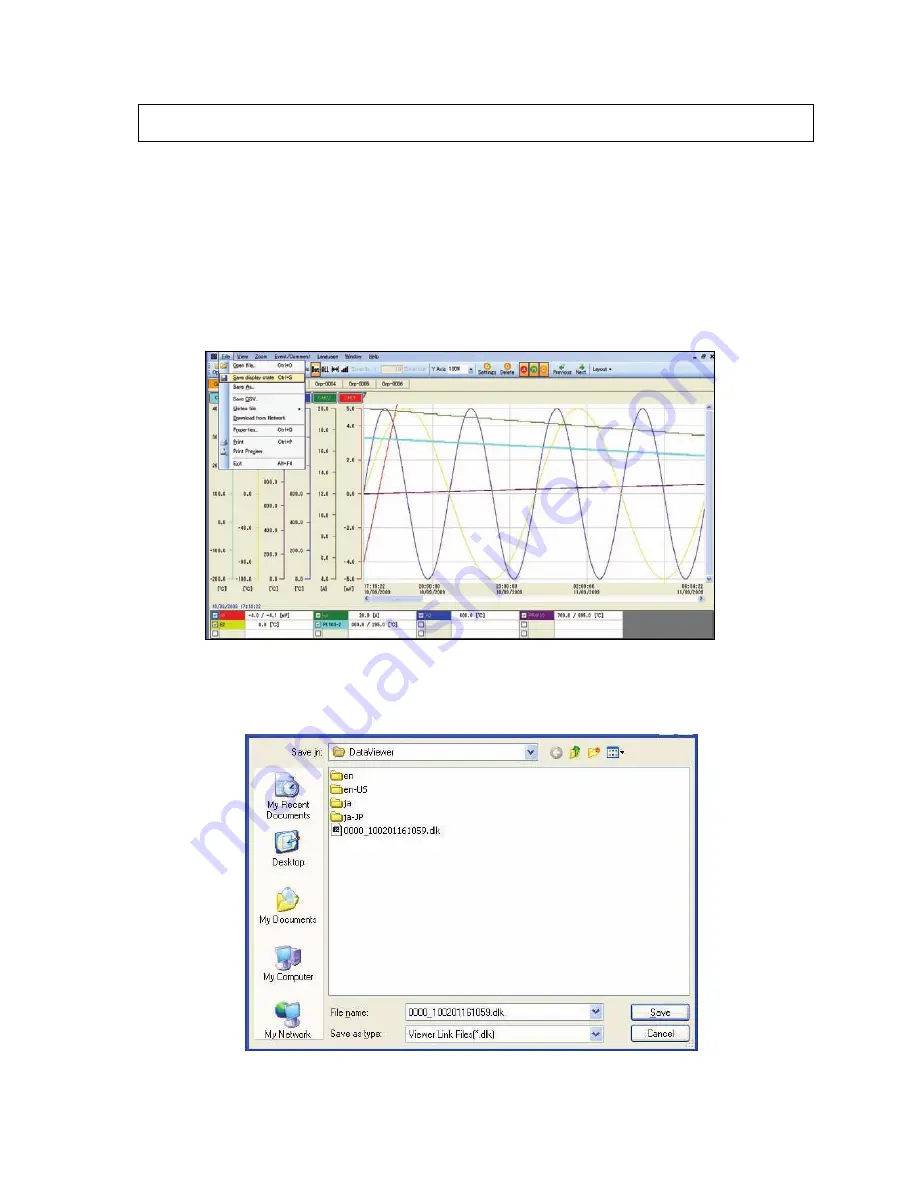
2-4
2.3 Save the file
The report set up with the Data Viewer is saved.
The report saved becomes below.
●
Comment (Refer item 4.4 for comment)
●
Network option setting (Refer item 5.3 for network option setting)
●
Scale range (Refer item 5.5 for scale range)
●
Print setting (Refer item 5.6 for print option)
1)
Select “File”
⇒
“Save display state” or “Save As”.
The same operation can be done even by the “Save” of tool bar.
Refer item 3.1 for the tool bar.
2)
The currently screen displayed to select “Save display state” is preserved in former open file in
the superscription by viewer link file format (*.dlk).
It preserves it specifying the file name and preserving ahead of new when “Save as” is selected.
If the saved viewer link file is opened again, record data can be referred to in the condition of
having set up last time.
























