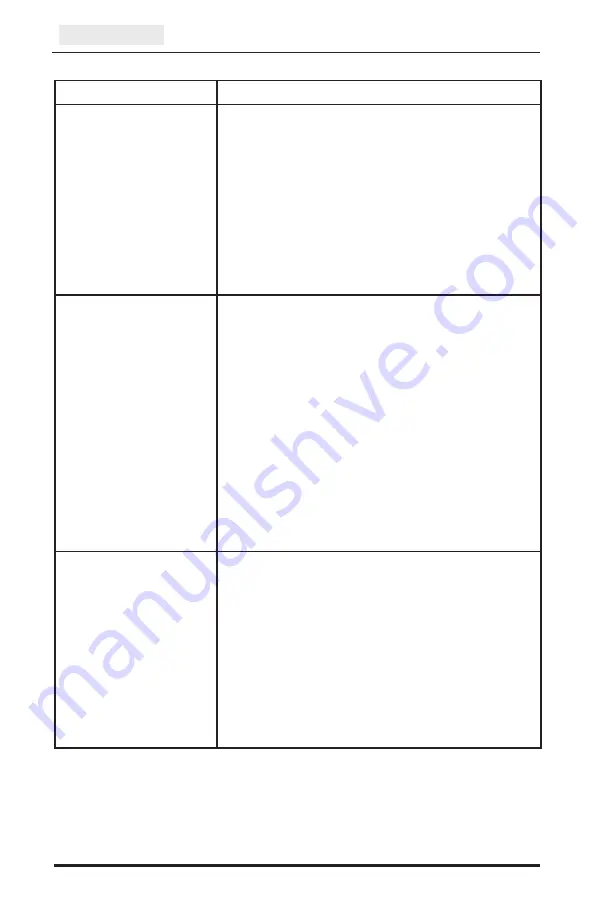
23
Problem
Action
Pressing the center of
the button of the fob
does not display the
LimbLogic VS logo.
The fob battery may need to be reset.
Remove the back cover of the fob per the
instructions in the
Patient Information
booklet, then remove and reinstall the
battery. If the problem persists, the battery
is likely dead and must be replaced per
the instructions in the
Patient Information
booklet.
The blue LED light
on the charger does
not illuminate when
plugged into the wall.
• The AC electricity to the wall outlet may not
be turned on. Try plugging the charger into
a different non-switched wall outlet or in
another room.
• The configurable prong may not be seated
properly in the back of the charger’s two-
pronged adapter. Unplug the charger from
the AC outlet. Remove the charger’s prong
using the sliding latch on the back of the
adapter. Verify that the metal contacts are
springy and are not completely flat against
the adapter. Re-install the plug prongs.
The pump makes a
“zip zip zip” sound
as it controls the
vacuum.
The system is leaking, but not yet at a rate that
triggers the Leak Detection symbol. Wash
the sealing sleeve of debris around the sealing
surface, and remove any dirt or debris from
the proximal sealing gasket and the pump’s
sealing surface. If the leak is still present, use
the Diagnostic Kit (LLV-1300) to determine the
source of the leak. Refer to the Diagnostic Kit
instructions on the next page.
Overview














































