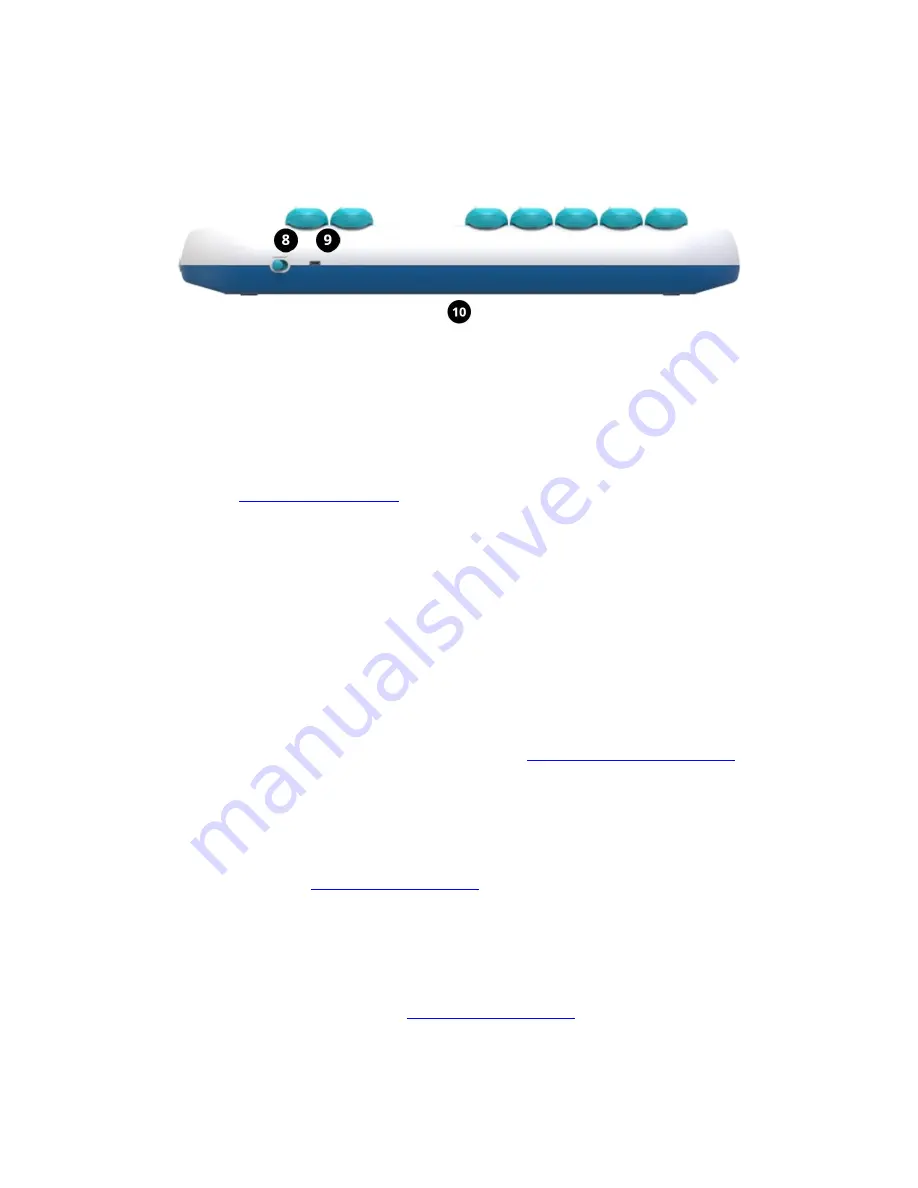
Taptilo User Guide (2.0+ English)
© OHFA TECH INC.
6
1) Power button (On/Off)
The power button is located on the right edge and has a circular shape. For more
information, see
2) Braille display (for reading)
The braille display contains nine braille cells containing six large-sized pins, which are
approximately five times larger than the standard braille.
3) Braille blocks (for writing)
There are nine oversized braille blocks in total, each of them removable and magnetic. A
braille block is a vertical rectangular shape with a circular edge on the top and rounded
angles on the bottom. Each block represents one braille cell and has six dots, arranged in
two columns of three dots. For more information, see
4) Arrow buttons (left & right)
The arrow buttons are located on the right side of the device, next to the braille blocks.
The arrow buttons are used to move to the next or previous option. For more information
on button navigation, see
5) Circle button
The circle button is located on the right side of the device, below the arrow buttons. The
circle button is used to select an option or submit an input (check the answer). For more
information on button navigation, see







































