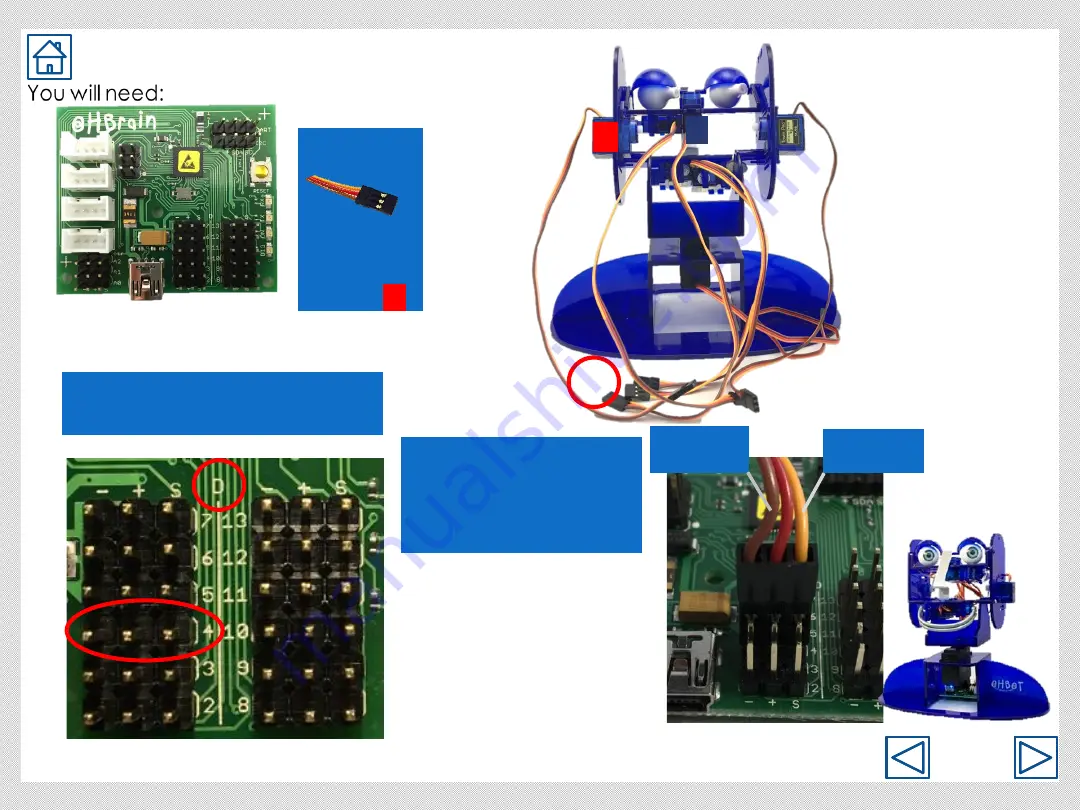
21
Find the
socket
at the end
of the wire
for the
motor
marked.
Brown on
this side
4
Yellow on
this side
3. Attach the socket to the
pins marked D4. Make sure
the brown wire is to the left
(-) and the yellow wire is to
the right (S)
2. On the Ohbrain board locate the
set of pins marked D4.
4
Connecting motor 4 to Ohbrain
Содержание v2.1
Страница 1: ...Making Instructions Part 1 Ohbot Ltd 2021 For Ohbot v2 1 all platforms ...
Страница 3: ...3 underside of base Nice work I don t want to brag but Ohbots do have two more feet than you do Feet ...
Страница 6: ...6 Push down Attaching the neck ...
Страница 13: ...13 Attaching the right cheek to the jaw ...
Страница 20: ...20 Nose fitting ...
Страница 24: ...24 Connecting the cable to Ohbrain ...




























