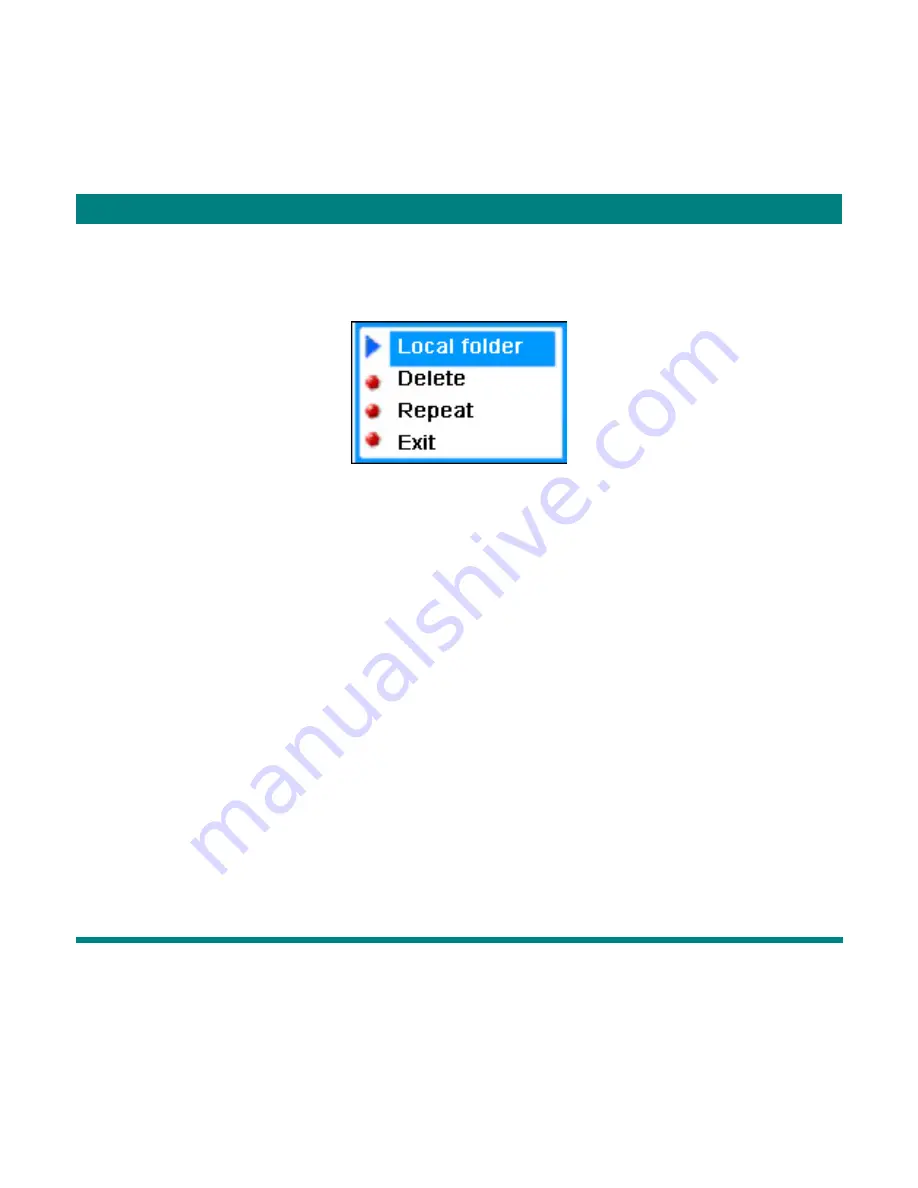
EN
38
Press the
MODE
key shortly to pause the playback of AMV files and to
open to the following menu:
Refer to
Other Settings
for more information about this specific operation.
XII. USB Operation
This player functions as a standard USB drive, which supports the following operating
systems: Windows 98 (drivers must be manually installed), Windows 200 or higher (the
system will automatically recognize the player without installing additional drivers), Mac OS
10.3 and higher, Linux (Redhat) 8.0 and higher. When connected to the PC, the USB
interface will supply the player with sufficient power, the use of a battery is not necessary.
Press the
MODE
key to exit the main menu and select the desired mode of operation. The
player supports the
Standby
mode.
Содержание Z11 Image
Страница 1: ......
Страница 10: ...EN 9 Music Mode Record Mode Voice Mode Album System Settings Phone Book E Book Video Movie ...
Страница 61: ......
Страница 62: ......















































