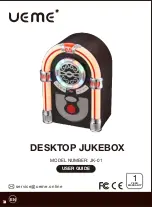3
Wireless Broadband Velocity Installation Guide
Setting up TouchTunes Wireless Broadband
Setting up TouchTunes Wireless Broadband
Setting up your Wireless Internet connection consists of two steps:
•
Step 1 - Verifying the SIM card is pre-installed in the USB Modem
•
Step 2 - Installing and Configuring the Wireless USB Modem
Step 1 - Verifying the SIM card is pre-installed in the USB Modem
1. Open the USB modem by removing the cover as shown in the following figure.
Figure 2 Opening the USB modem
Item Description
Quantity
Part No.
Nano Sim Card, 4G LTE, Velocity
1
700804-001
Modem, 4G LTE AT&T Velocity
1
700787-002
Per, 4G LTE Blade Antenna, Pano, W18" Cable TouchTunes
Wireless
1
700739-002
USB Cable Extension, 6"
1
300398-006
Broadband AT&T Velocity Installation Guide (this document)
1
901118-001