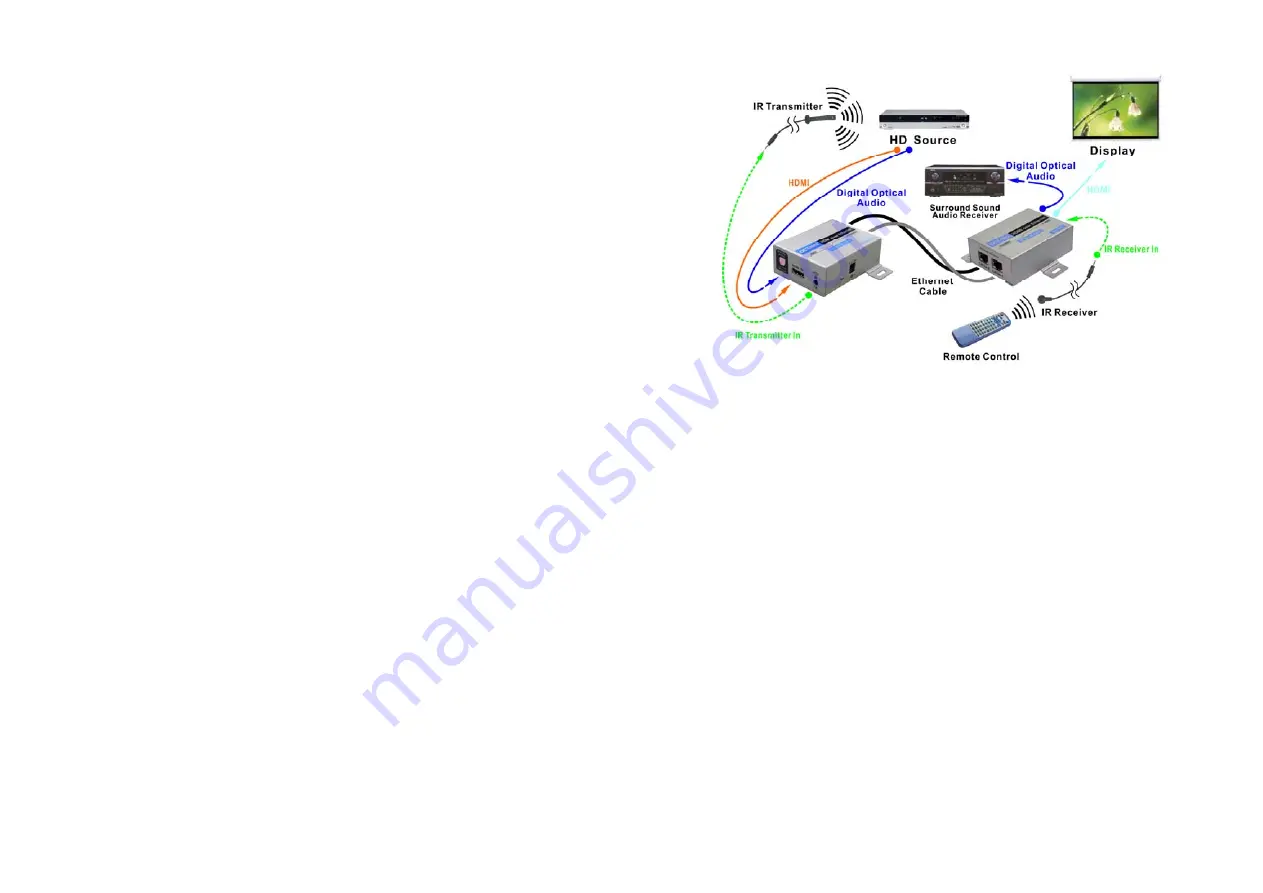
2
Application Diagram
Installation:
1) Connect the HDMI Source to the HDMI Transmitter HDMI Input.
2) Connect the HDTV to the HDMI Receiver HDMI Output.
3) Connect CAT5e -1 of the HDMI Transmitter and Receiver with
CAT5e/6 cable.
4) Connect CAT5e -2 of the HDMI Transmitter and Receiver with
CAT5e/6 cable.
5) Connect the I.R. Receiver cable (optional) to the I.R. TX of HDMI
Receiver Transmitter.
6) Connect the I.R. Transmitter cable (optional) to the I.R. TX of
HDMI Transmitter.
7) Connect Digital Optical Toslink cable(optional) from HD source
to Digital Audio port of the HDMI Transmitter.
8) Connect Digital Optical Toslink cable(optional) from HDMI
Receiver to Surround Sound Audio Receiver.
9) Connect the DC power adapter.
Ethernet CAT 6 cable is recommended for 1080P and best
performance.




