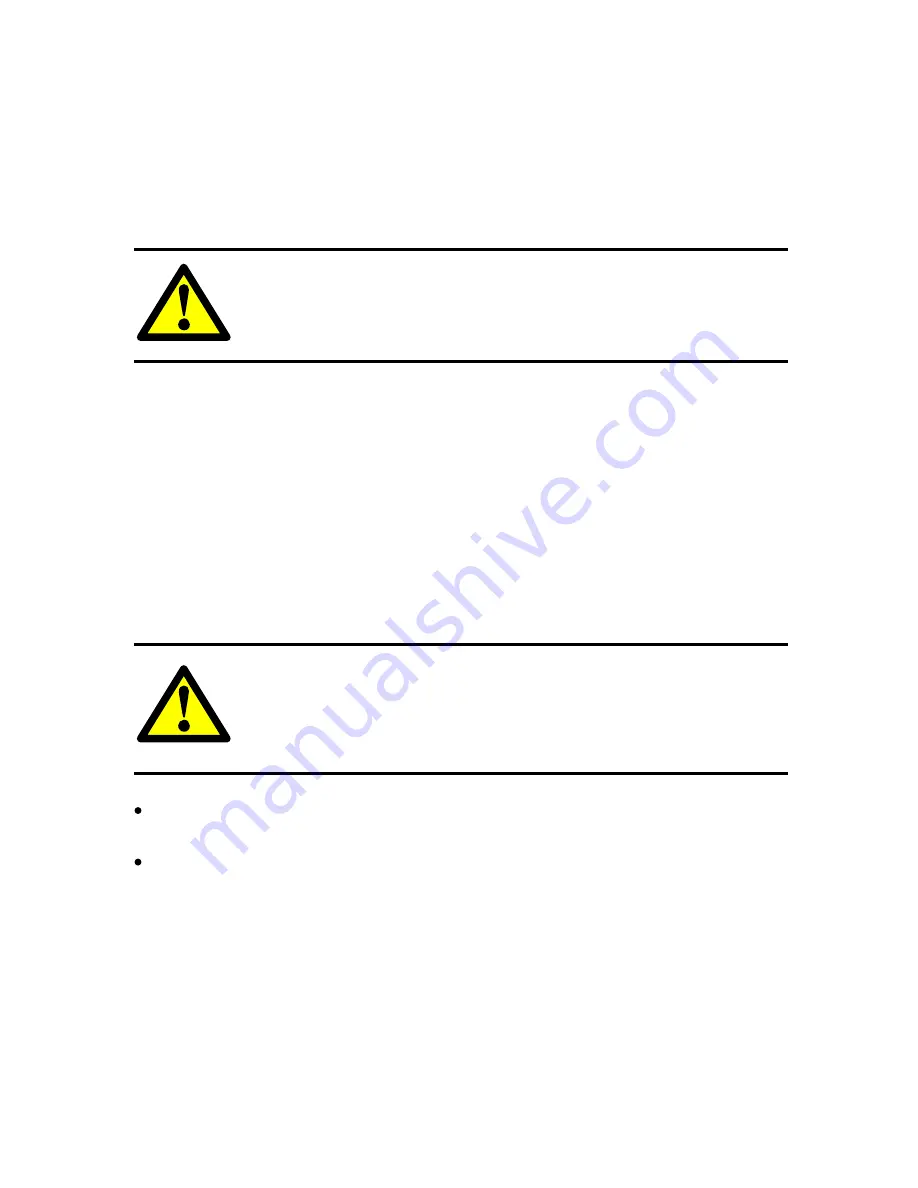
11
Operation
Installing The Head
The 2575D head may be installed onto standard tripods using either the
Mitchell base and tiedown or the 150mm ball base and tiedown as required.
WARNING!
Do NOT fit the head to a tripod that cannot support the
combined mass of the head and its full payload.
After securely mounting the head on the tripod, use the bubble level to set it
level. If necessary, press the bubble level illumination button to view the
bubble level in poor light conditions.
Handles
Install the handles on the rosette handle mounts and adjust the position
before tightening the clamps. Adjust the length of the telescoping handle as
desired.
Mounting A Camera
WARNING!
Do not rely on the tilt lock when changing the payload.
Always tilt the platform horizontal and engage the tilt lock
pin by placing it in the red (engaged) position. The tilt pin
will drop into the platform.
Ensure that the weight and C of G height of the total payload is within the
range for which the head is designed
If you are installing the head on a crane
,
pedestal or dolly, lock the crane,
pedestal or dolly before installing the camera.
To mount the camera:
1. Attach the mounting plate to the bottom of the camera/lens.
2. Engage the tilt lock pin.
3. Release the safety catch and pull out the platform release lever.
4. Slide the camera mounting plate on to the platform towards the right
side of the head until a loud “click” is heard. Once the platform hook
Operator's Guide - OConnor 2575D Pan and Tilt Head
www.ocon.com
OConnor Engineering





































