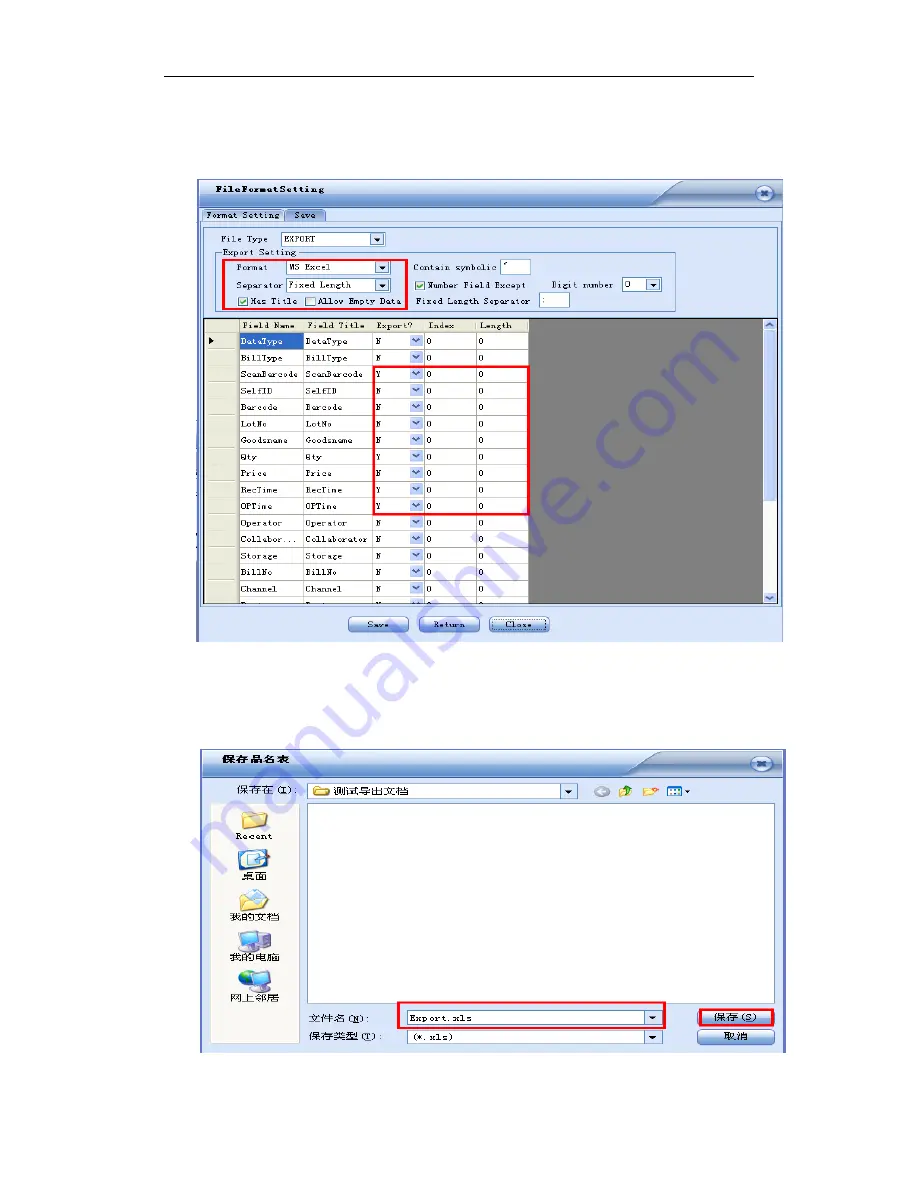
User’s Manual for OCBS-D007 Stocktaking Handheld Terminal Page 24 of 30
24
EXAMPLE:
Step 1
:
configure the format of the file to be exported
Figure 4-25
Click SAVE and OK to close the dialog box then click EXPORT again
Step 2: specify a path for saving the exported file:
Figure 4-26