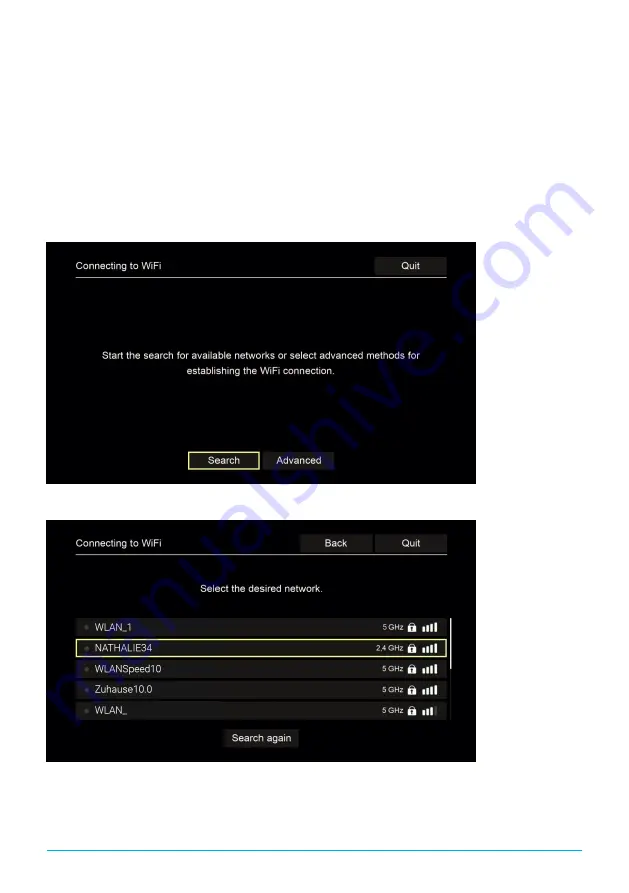
5.5.1.1 WiFi search
1. In the setup menu, select the menu item
Connecting to WiFi
.
2. Activate the button
Search
by pressing
OK
(see Figure 5 on page 10).
3. Select the WiFi network you want to use from the list that is displayed. Make
sure the signal strength is adequate (see Figure 6 on page 10).
4. Use the on-screen keyboard that is displayed to enter the WiFi password and
confirm your input by pressing
OK
.
5. Wait until the connection is established and then press
Quit
repeatedly until
the message
Successfully established the network connection.
is displayed.
Figure 5:
WiFi setup
Figure 6:
Available WiFi networks
10 | P570 Hybrid

























