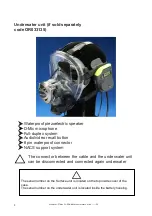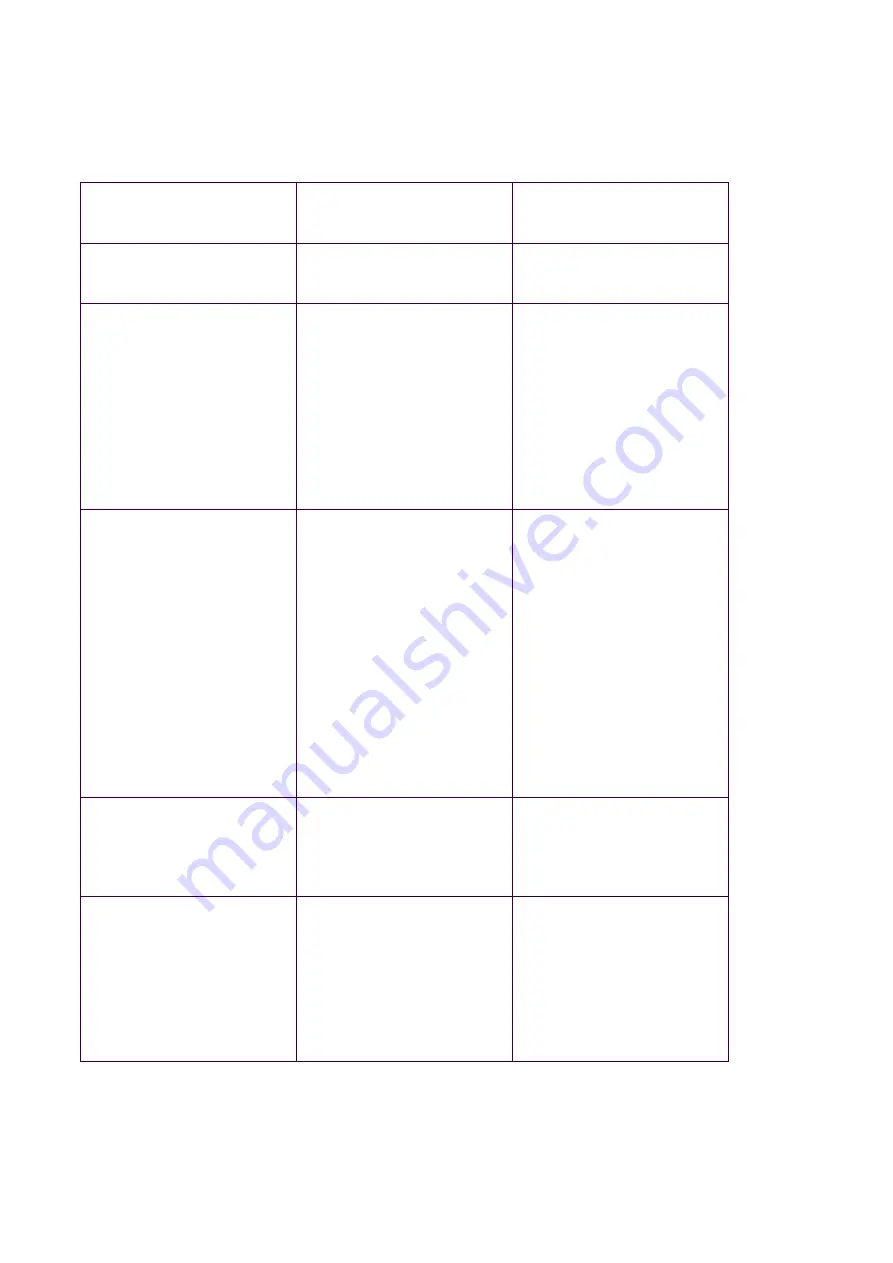
Alpha-Pro X-Divers manual rel.1.0
11
TROUBLESHOOTING
Problem
Probable cause
What to do
The unit does not turn on Low battery
Recharge the batteries
The underwater unit does
not receive
Power turned off
Flooded underwater unit
The surface diver cable is
not
attached
to
the
surface unit
Turn on the surface unit
Return to surface, rinse in
fresh water and send to
Neptune service center
Check the surface unit
jack connection
Surface is not receiving
Volume too low
Power turned off
Flooded microphone on
underwater unit
Underwater unit not
working
Raise volume on the
surface audio and check
the power
Turn on the surface unit
Return to surface, rinse in
fresh water, replace mic
Return to surface, rinse in
fresh water and send to
Neptune service center
Whistle Noise
Defect in the alarm
system
Return to surface, rinse in
fresh water and send to
Neputne service center
Alarm system not
working
Defect in the underwater
unit button
Defect in surface unit
alarm system
Return to surface, rinse in
fresh water and send to
Neptune service center
Return to surface and
send to Neptune service
center
Содержание Alpha Pro X-Divers
Страница 1: ...OWNER S MANUAL...
Страница 2: ...Alpha Pro X Divers manual rel 1 0 2...
Страница 13: ...Alpha Pro X Divers manual rel 1 0 13...
Страница 14: ...Alpha Pro X Divers manual rel 1 0 14...
Страница 15: ...Alpha Pro X Divers manual rel 1 0 15...