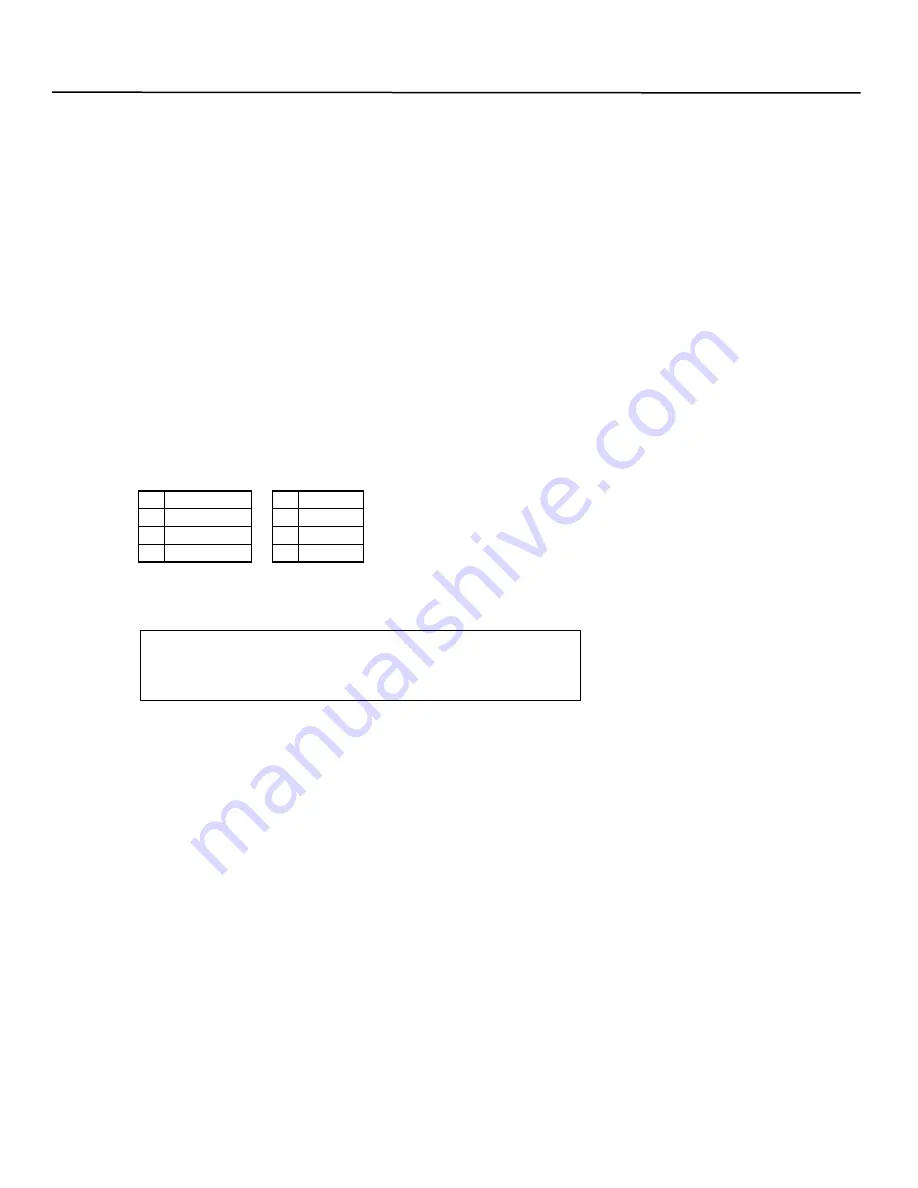
4
INSTALLATION—Refer to instructions on the included CD
2. Login into a Browser:
192.168.1.11 (TX default IP) or 192.168.1.12( RX default IP)
Setup IP address for the TX and RX. TX requires user name: admin and password: admin
Setup a unique IP address for each TX and each RX, IP: 192.168.1.XX (XX:1-255)
IP addresses for each TX and RX must be different and can’t be the same as the PC’s address.
3. After selecting “Use DHCP” or reset the IP Address, click “Submit” (transmitter) or “update DHCP” (receiver).
4. Click
‘Reboot’
5. Wait 30 to 60 seconds and restart the extender.
6. Setting the Group ID and Baud Rate Using the Remote Control
Factory Reset: When the Channel LED displays 00 on each unit, press the G/B button on the remote
control to select Group ID or Baud Rate. Press the Factory Reset.
Choose Group ID 00-63: press the G/B button to switch to Group ID mode and press + or—on the control
to change to the previous or the next Group ID or press the numbers.
Choose the Baud Rate: press the G/B button to switch to Baud Rate mode and press + or—on the control
to change the Baud Rate.
Choosing the Source
As an example, if the connection is:
The group ID of the transmitters is: TX1 (01), TX2 (02), TX3 (03)
If you need to display Source on TV1, then set the Group ID of RX1 the same as TX1.
7. Setting the Group ID and Baud Rate Using a Browser
Use an Ethernet cable to connect the PC and the extender.
Ensure that the transmitter and the PC are in the same domain.
Connect the TX or TX with the 5VDC/1A power supply
Login in IE: 192.168.1.11 (TX default IP) or 192.168.1.12( RX default IP)
TX requires user name: admin and password: admin
Change Group ID at ‘Stream Setting’. Choose 00-63.
Click ‘Submit’ (transmitter) or ‘Update’ (receiver).
Setting the Baud Rate—Login in IE: 192.168.1.11 (TX default IP) or 192.168.1.12( RX default IP). See baud
rates above. Default baud rate is 2400.
RS232 devices—the transmitter and the receiver must have the same baud rate as the RS232 device.
When you change the baud rate using the Remote Control and through the Web Browser, the last change
will be used by the transmitter and receiver.
Ocean Matrix
www.oceanmatrix.com
F0 2400 default
F1 4800
F2 9600
F3 19200
F4 28800
F5 38400
F6 57600
F7 115200
Source (DVD1) - TX (TX1) - Gigabit Switch – RX (RX1) - TV1
Source (DVD2) - TX (TX2) - Gigabit Switch – RX (RX2) - TV2
Source (DVD3) - TX (TX3) - Gigabit Switch – RX (RX3) - TV3
Ocean Matrix OMX-10HMIP0002 & OMX-11IPHM0002
Installation








