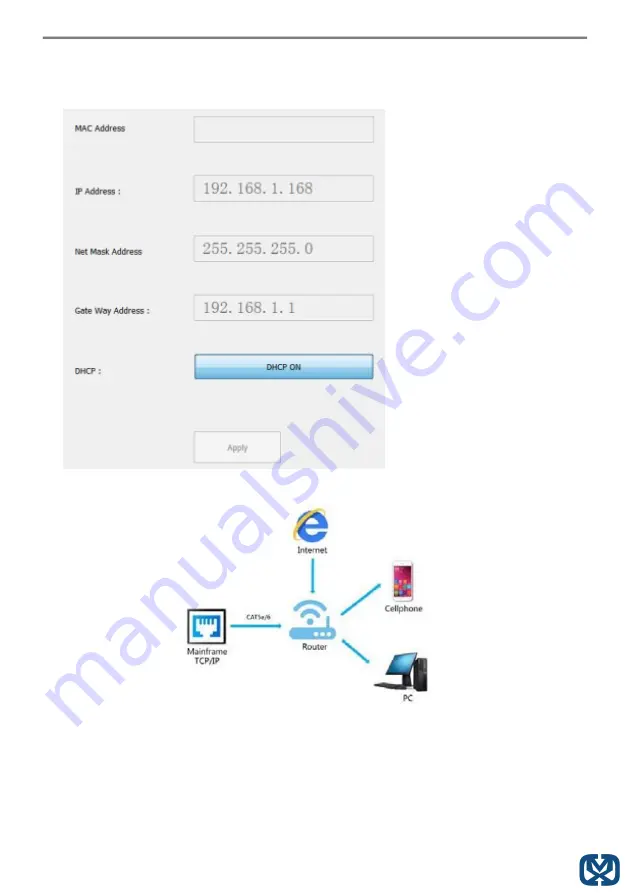
Note:
When you click for DHCP ON, then IP Address, Net Mask Address, Gate Way
Address frames all become grey and can not be modified.
WEB Control
Change the IP address of your PC
1) Connect the Ethernet port of HDBaseT switch to the Ethernet port on PC by a straight
pin to pin cable with RJ45 connectors.
2) Configure your PC as follows:
①
Click Start > Control Panel > Network and Sharing Center.
②
Click Change Adapter Settings.
③
Highlight the network adapter you want to use to connect to the device and click
Содержание OMX-07MXMX0001
Страница 1: ...OMX 07MXMX0001 Mixed Input Type C VGA HDMI 2 0 HDBaseT Switch...
Страница 5: ...Connection Diagram...





















