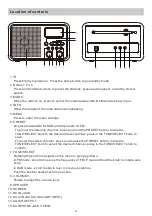Location of controls
1.
Press briefly to power on. Press the same button to go standby mode.
2. Button 1 2 3 4
Press and hold the buttons to preset the stations, press and release to recall the stored
station.
3. MODE
When the radio is on, press to select the mode between DAB, FM and Auxiliary Input.
4. INFO
Show the details of the radio station broadcasting.
5. MENU
Press to enter the menu settings.
6. PRESET
20 presets available for DAB and 20 presets for FM.
- To preset the listening channel, press and hold the PRESET button, rotate the
TUNE/SELECT knob to the desired preset number, press in the TUNE/SELECT knob to
save.
- To recall the stored channel, press and release the PRESET button, rotate the
TUNE/SELECT knob to select the desired channel, press in the TUNE/SELECT knob to
confirm.
7. TUNE/SELECT
Rotating the knob to navigate on the menu or going up/down.
In FM mode- scroll to fine tune the frequency of FM. Press and hold the knob to initiate auto
scan.
In DAB mode - scroll to skip to next or previous stations.
Push the knob to select/confirm an action.
8. /-
Rotate to adjust the volume level.
9. SPEAKER
10. SCREEN
11. DC IN JACK
12. AUX-IN JACK (AUXILIARY INPUT)
13. AUDIO OUTPUT
14. EARPHONE JACK 3.5 MM
- 01 -