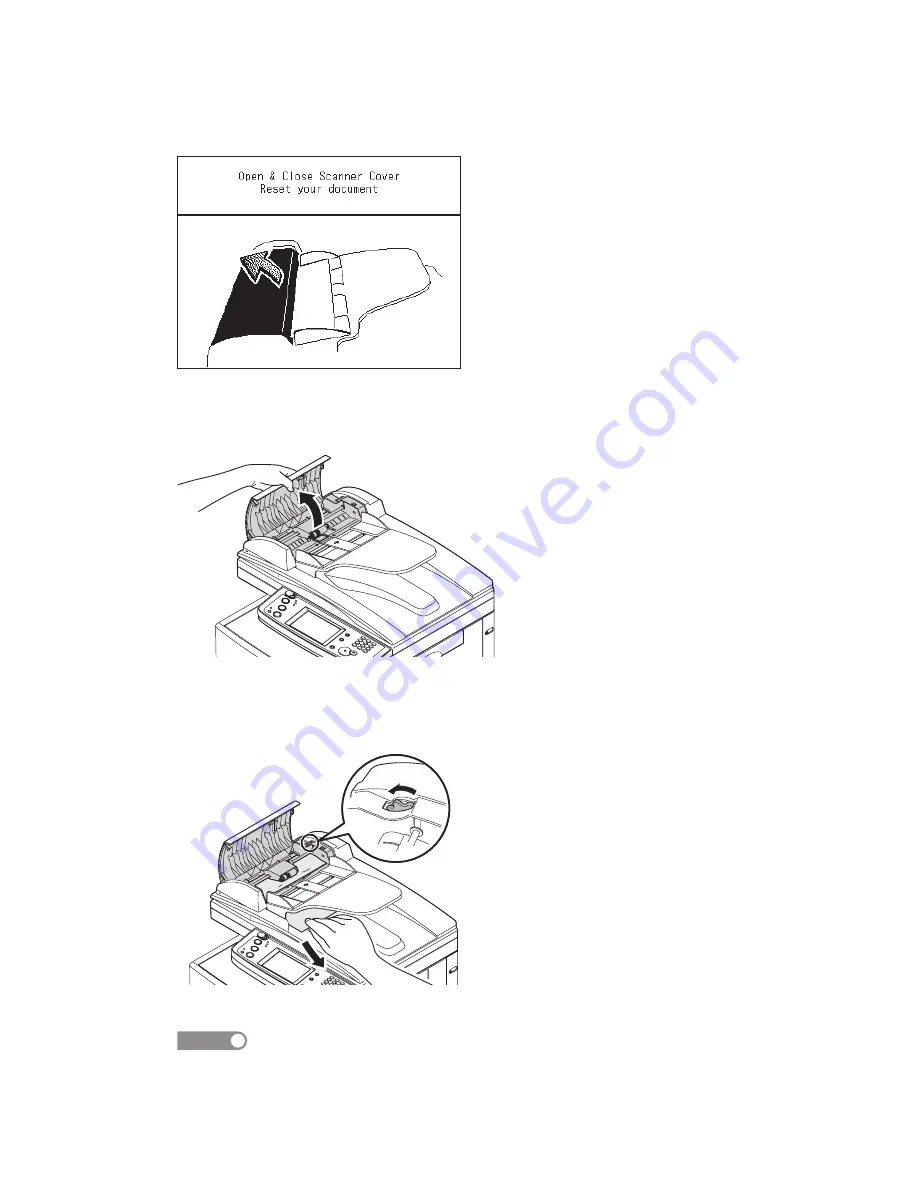
35
Clearing a document jam in ADF
If a document jams in the ADF, the following display will appear.
Carefully remove the jammed paper by following steps.
Jam in the document feeder
1
Open the ADF cover.
2
Gently remove the document from the ADF.
If you cannot remove it, turn the release knob to remove the jammed docu-
ment.
3
Close the ADF cover, making sure both sides are snapped down securely.
NOTE
To prevent document jams, use the document glass for wrinkled or torn
documents.


















