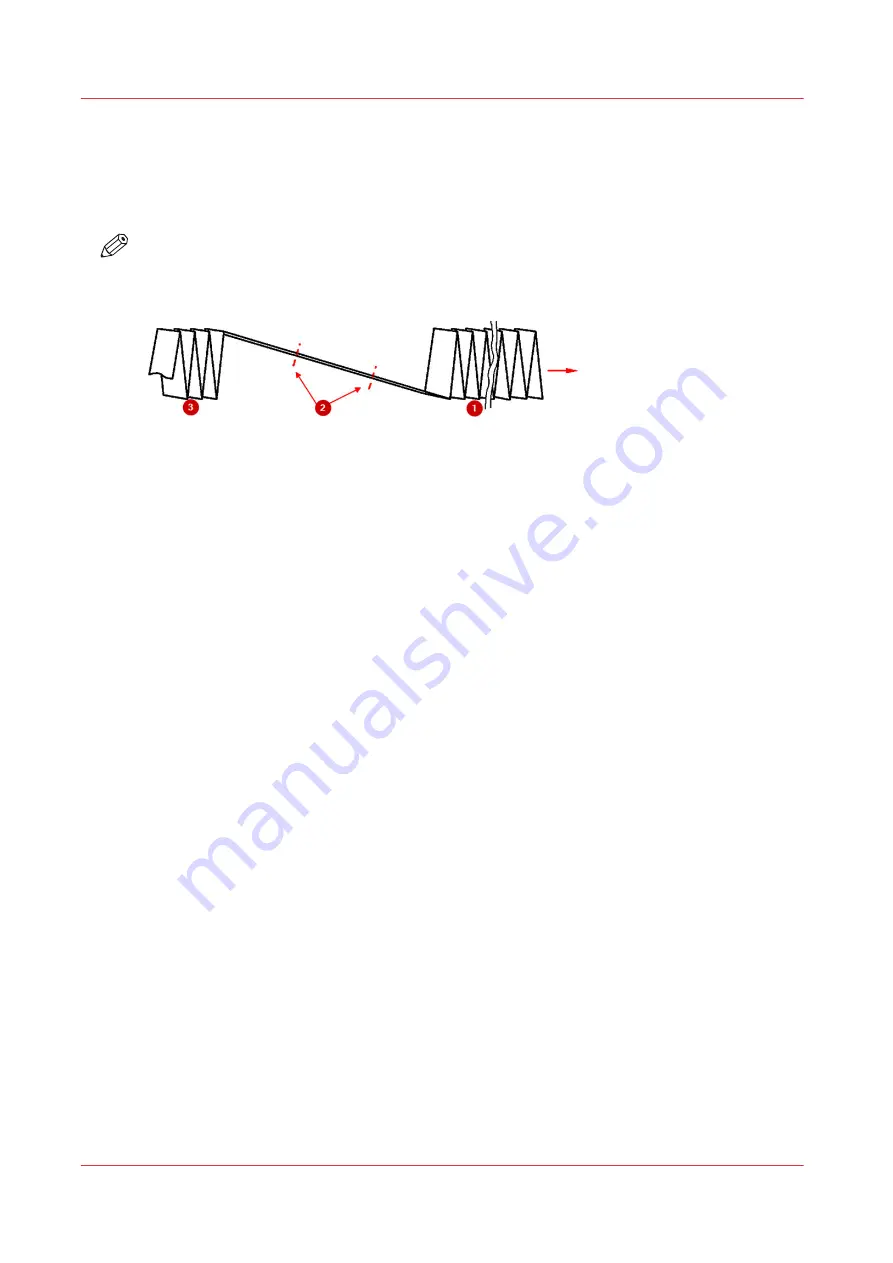
Long plot - Unlimited paper length
Introduction
The Longplot option can be enabled by installing a license key.
NOTE
If the option is not installed, the folder stops to fold after 28 panels and puts the rest of the sheet
unfolded out at fan fold exit.
Longplot license will be needed if the paper length is higher than 28 * panel size (for example: 28
* 210 mm = 5880 mm).
The first part of the folding starts with the entered number of maximum panels (no. 1).
Thereafter the package gets 3 unfolded panels and lay the first part out at fan fold exit (no. 2).
This part needs to be folded manually.
The third part is the same like the first part. It folds the sheet as long as the panels reach the
number of maximum panels (no. 3).
1. First folding part
2. 3 x panel-size unfolded
3. Next folding part
Step two and three repeat to the end of the document. That is the way to fold unlimited.
Long plot - Unlimited paper length
26
Chapter 4 - Available options
Содержание Folder Professional 6011
Страница 1: ...User guide Océ Folder Professional 6011 6013 ...
Страница 2: ...Edition 2019 02 US ...
Страница 5: ...Chapter 1 Introduction ...
Страница 9: ...Chapter 2 Specifications ...
Страница 11: ...Fan Folder Cross Folder Overview parts Chapter 2 Specifications 11 ...
Страница 13: ...Dimensions Europe metric Dimensions Chapter 2 Specifications 13 ...
Страница 14: ...USA UK imperial USA UK imperial 14 Chapter 2 Specifications ...
Страница 15: ...Folded package Folded package Chapter 2 Specifications 15 ...
Страница 16: ...Folded package with tab Folded package with tab 16 Chapter 2 Specifications ...
Страница 19: ...Chapter 3 Power and switch on ...
Страница 22: ...22 Chapter 3 Power and switch on ...
Страница 23: ...Chapter 4 Available options ...
Страница 27: ...Chapter 5 Tablet PC tutorial ...
Страница 37: ...Customize a folding program Chapter 5 Tablet PC tutorial 37 ...
Страница 40: ...Create or customize a free style program 40 Chapter 5 Tablet PC tutorial ...
Страница 41: ...Chapter 6 Folding ...
Страница 45: ...Chapter 7 The tab applicator ...
Страница 51: ...12 Route the cover strip as shown Insert new tab roll Chapter 7 The tab applicator 51 ...
Страница 53: ...15 Close the door of the tab applicator Insert new tab roll Chapter 7 The tab applicator 53 ...
Страница 60: ...Clean the knifes 60 Chapter 7 The tab applicator ...
Страница 61: ...Chapter 8 Trouble shooting ...
Страница 68: ...41 Tab errors 41 04 Jam close to the knife Error code list 68 Chapter 8 Trouble shooting ...
Страница 72: ...Cover open 72 Chapter 8 Trouble shooting ...
Страница 87: ......
















































