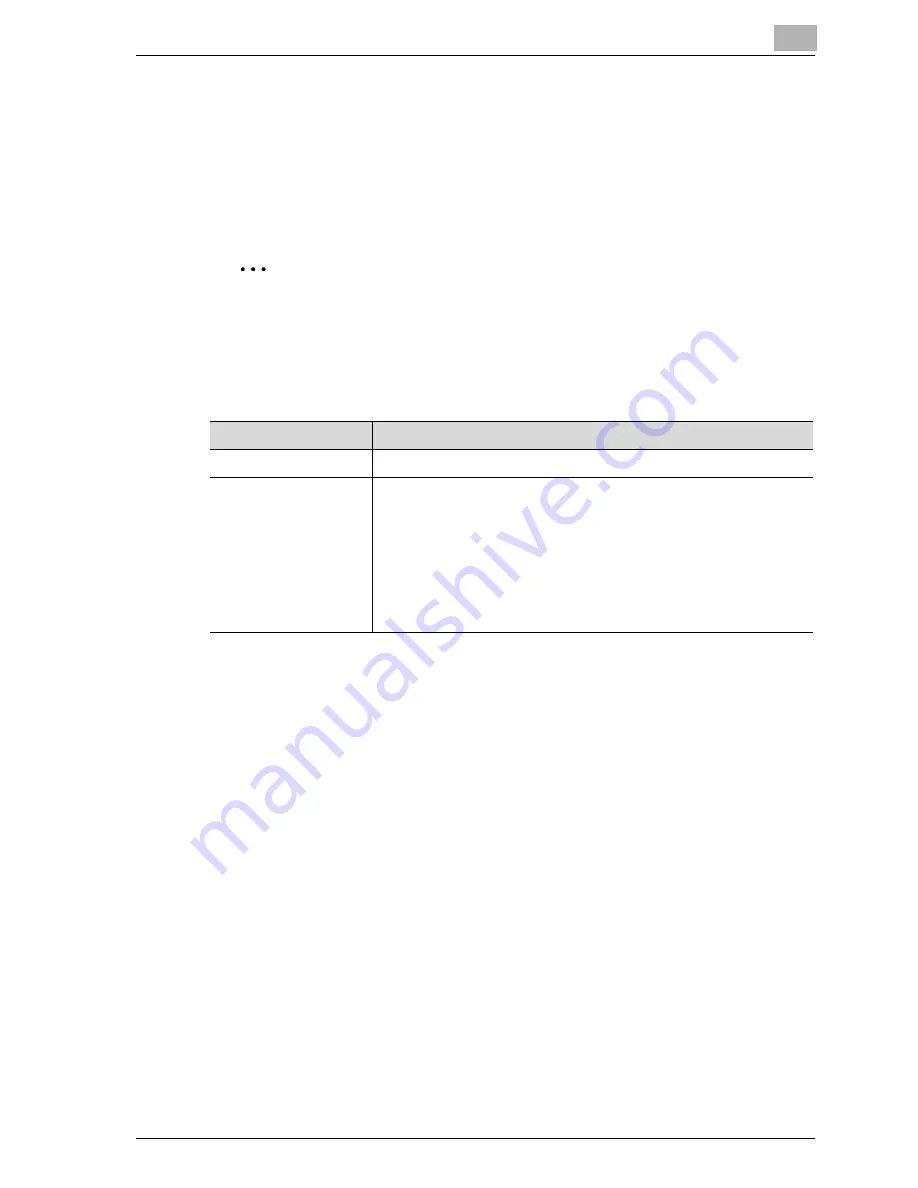
Various settings
11
CS175 (Phase3)
11-39
11.3
Using Web Connection
Web Connection is a management utility supported by the HTTP server built
into the printer controller.
Start up a Web browser on a computer on the network and access Web
Connection to easily change this machine’s settings.
2
Note
Flash and HTML are available from View Mode in Web Connection. For
details, refer to "Logging in and logging out" on page 11-43.
System requirements
Accessing Web Connection
Web Connection can be accessed directly from a Web browser.
1
Start up the web browser.
2
In the Address bar, enter the IP address for this machine, and then
press the [Enter] key.
http://<IP_address_for_this_machine>/
Example: If the IP address for this machine is 192.168.1.20
http://192.168.1.20/
!
Detail
If the user authentication function is enabled, you must enter a user name
and password. For details, refer to "Logging in to the user mode (public
user)" on page 11-46.
For the procedure to set the IP address of this machine, refer to "Setting
the IP address for this machine" on page 4-9.
Item
System requirements
Network
EthernetTCP/IP
Computer application
Web Browser:
Microsoft Internet Explorer 6 or later recommended (JavaScript ena-
bled, Cookies enabled)
Microsoft XML Parser MSXML3.X must be installed when using Inter-
net Explorer 5.X.
Netscape Navigator 7.02 or later (JavaScript enabled, Cookies ena-
bled)
Macromedia
®
Flash
®
(If “Flash” is selected in View Mode, version 7.0
or later plugin is required.)
Содержание CS175 Phase 3
Страница 1: ...Oc CS175 Phase 3 User Manual Print Operations...
Страница 14: ...Contents 12 CS175 Phase3...
Страница 15: ...1 Introduction...
Страница 16: ......
Страница 27: ...2 Overview...
Страница 28: ......
Страница 39: ...3 Installing the printer driver...
Страница 40: ......
Страница 44: ...3 Installing the printer driver 3 6 CS175 Phase3...
Страница 45: ...4 Setting up network printing...
Страница 46: ......
Страница 90: ...4 Setting up network printing 4 46 CS175 Phase3...
Страница 91: ...5 Various printing methods...
Страница 92: ......
Страница 123: ...Various printing methods 5 CS175 Phase3 5 33 PCL driver PostScript driver...
Страница 128: ...5 Various printing methods 5 38 CS175 Phase3...
Страница 129: ...6 Setting up the PCL driver...
Страница 130: ......
Страница 169: ...Setting up the PCL driver 6 CS175 Phase3 6 41 6 6 Specifying the quality tab settings...
Страница 195: ...7 Setting up the PostScript driver Windows...
Страница 196: ......
Страница 214: ...7 Setting up the PostScript driver Windows 7 20 CS175 Phase3 7 3 Specifying the layout tab settings...
Страница 222: ...7 Setting up the PostScript driver Windows 7 28 CS175 Phase3 7 6 Specifying the quality tab settings...
Страница 232: ...7 Setting up the PostScript driver Windows 7 38 CS175 Phase3...
Страница 233: ...8 Setting up the PPD driver Windows...
Страница 234: ......
Страница 235: ...Setting up the PPD driver Windows 8 CS175 Phase3 8 3 8 Setting up the PPD driver Windows 8 1 Settings...
Страница 244: ...8 Setting up the PPD driver Windows 8 12 CS175 Phase3...
Страница 245: ...9 Setting up the PPD driver Mac OS 9 2...
Страница 246: ......
Страница 263: ...10 Setting up the PPD driver Mac OS X...
Страница 264: ......
Страница 290: ...10 Setting up the PPD driver Mac OS X 10 28 CS175 Phase3...
Страница 291: ...11 Various settings...
Страница 292: ......
Страница 312: ...11 Various settings 11 22 CS175 Phase3 5 Touch OK The font size is set To cancel changes to the settings touch Cancel...
Страница 316: ...11 Various settings 11 26 CS175 Phase3 5 Touch OK To cancel changes to the settings touch Cancel...
Страница 334: ...11 Various settings 11 44 CS175 Phase3 Logging out Click the Logout button at the top left of the page...
Страница 335: ...Various settings 11 CS175 Phase3 11 45 The login page appears after logging out...
Страница 337: ...Various settings 11 CS175 Phase3 11 47 2 Click the Login button The page switches to the user mode page...
Страница 342: ...11 Various settings 11 52 CS175 Phase3 2 Enter the administrator password for this machine and then click the OK button...
Страница 372: ...11 Various settings 11 82 CS175 Phase3 System tab ROM version Displays the ROM version...
Страница 399: ...Various settings 11 CS175 Phase3 11 109 Network tab NetWare NetWare You can specify the NetWare settings...
Страница 402: ...11 Various settings 11 112 CS175 Phase3 Network tab IPP setting You can specify the IPP print settings...
Страница 415: ...Various settings 11 CS175 Phase3 11 125 For details refer to Security on page 10 16...
Страница 434: ...11 Various settings 11 144 CS175 Phase3 11 Touch Yes...
Страница 435: ...12 Troubleshooting...
Страница 436: ......
Страница 442: ...12 Troubleshooting 12 8 CS175 Phase3...
Страница 443: ...13 Appendix...
Страница 444: ......
Страница 447: ...Appendix 13 CS175 Phase3 13 5 13 2 Configuration page Oc CS175...
Страница 448: ...13 Appendix 13 6 CS175 Phase3 13 3 Font list PCL font list Oc CS175...
Страница 449: ...Appendix 13 CS175 Phase3 13 7 PS font list Oc CS175...
Страница 450: ...13 Appendix 13 8 CS175 Phase3 Demo page...
Страница 460: ...13 Appendix 13 18 CS175 Phase3...
















































