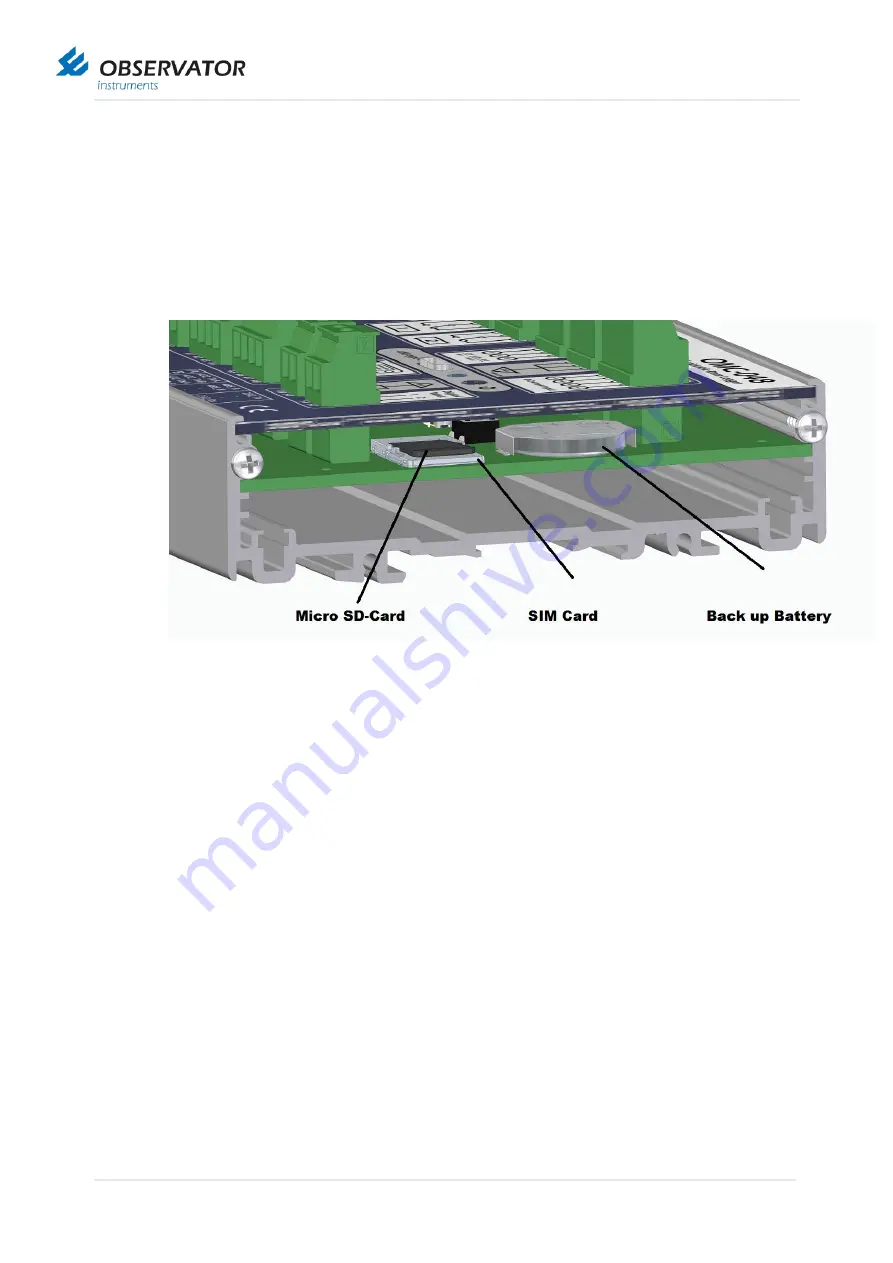
Users' Hardware Manual | OMC-048
Status:Released | Not confidential
Page 9 | 15
V1.4
2.2 Installation SIM card & activation backup battery
When you receive your OMC-048 Scriptable Data Logger, it might or might not already have been
configured by Observator Instruments. For the following steps we assume it has not.
1. Use a suitable Philips screwdriver to remove the 2 screws of the right cover.
2. Remove the right cover
3. Remove plastic strip from coin cell (if not already removed)
4. Place Nano SIM card (without pin code, check and disable with a phone).
5. Reinstall cover
6. Tighten the 2 screws.















