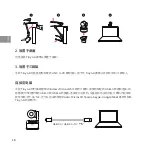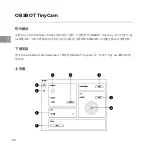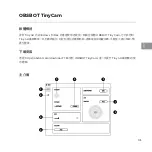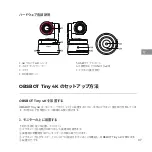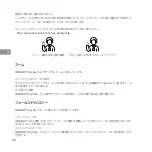初識
Tiny 4K
尋影
Tiny 4K AI
視訊攝像頭,基於先進的神經網路引擎,實現了真正意義上的
AI
追蹤,同時提供了合理高
效的智慧構圖和手勢感應功能。尋影
Tiny 4K
旨在為用戶帶來更多強大功能和全新體驗的同時,進一步提
高和保障了使用者在視頻直播、視頻通話和視訊會議等場景下的使用體驗和品質。
尋影
Tiny 4K
使用
USB-C
來確保高效穩定的視頻傳輸,完美適配搭載了
Windows ®
和
mac OS ®
系統的電腦。配合
OBSBOT TinyCam
軟件使用,可為用戶拓展關於
Tiny 4K
的更多功能。
⚠ 建議的視頻流連接方式:
①
USB 3.0
埠(推薦)
②
USB 2.0
埠 +
DC
埠
當您第一次使用
Tiny 4K
時,如出現以下現象:畫面延遲/卡頓/閃屏、設備自動重設重啟,您的
Tiny 4K
可
能被接入至
USB 2.0
埠。需外接
DC
電源以保證電流供應,或更換接入至
USB 3.0
埠,以保證正常工作。
⚠ 系統要求
Windows 7
、
Windows 8
、
Windows 10
或更高版本
macOS 10.13
或更高版本
第七代
Intel® Core™ i5
或更高版本
⚠ 用於
1080p 60fps
或
4K
建議的
Apple
電腦:
①
MacBook Pro
(
2018
年,第八代
Intel® Core™ i5
處理器或更高版本)
②
MacBook Air
(
2018
年,第八代
Intel® Core™ i5
處理器或更高版本)
③
iMac Retina
(
2019
年,第八代
Intel® Core™ i5
處理器或更高版本)
建議的
PC
配置:
①
CPU
: 第七代
Intel® Core™ i5
處理器或更高版本
②
RAM: 8GB
產品概述
25
CHT
Содержание Tiny 4K
Страница 14: ...https obsbot com download https obsbot com obsbot tiny 4k explore 13 CHS...
Страница 16: ...Tiny 4K Tiny 4K 1 Tiny 4K Tiny 4K 1 4K 2 3 4 DC 5 USB C 6 UNC 1 4 20 7 15 CHS...
Страница 18: ...Tiny 4K Tiny 4K Tiny 4K Tiny 4K USB 3 0 USB 2 0 DC 4K Tiny 4K 150 45 17 CHS...
Страница 20: ...1 a ab abc 1 3 3 3 2s 1 3 3 AI 19 CHS...
Страница 22: ...1 2 3 4 5 2x 1 4x 1 2 3 4 4 5 6 4x 7 8 9 3 21 CHS...
Страница 23: ...6 7 Windows 8 9 HDR 10 11 12 PTZ 13 14 15 Tiny Tiny 4K OBSBOT Tiny 22 CHS...
Страница 24: ...16 17 Log Tiny 4K OBSBOT TinyCam Tiny 4K https obsbot com service user guide 23 CHS...
Страница 25: ...https obsbot com download 24 https obsbot com obsbot tiny 4k explore CHT...
Страница 27: ...Tiny 4K Tiny 4K 1 Tiny 4K Tiny 4K 26 1 4K 2 3 4 DC 5 USB C 6 UNC 1 4 20 7 CHT...
Страница 29: ...Tiny 4K Tiny 4K 28 Tiny 4K Tiny 4K USB 3 0 USB 2 0 DC 4K Tiny 4K 150 45 CHT...
Страница 31: ...30 1 a ab abc 1 3 3 3 2s 1 3 CHT 3 AI...
Страница 33: ...32 1 2 3 4 5 2x 1 4x 1 2 3 4 4 5 6 4x 7 8 9 3 CHT...
Страница 34: ...33 6 7 Windows 8 9 HDR 10 11 12 PTZ 13 14 15 Tiny Tiny 4K OBSBOT Tiny CHT...
Страница 35: ...34 16 17 Log Tiny 4K OBSBOT TinyCam Tiny 4K https obsbot com service user guide CHT...
Страница 36: ...QR URL https obsbot com download https obsbot com obsbot tiny 4k explore 35 JP...
Страница 38: ...OBSBOT Tiny 4K OBSBOT Tiny 4K 1 OBSBOT Tiny 4K OBSBOT Tiny 4K 1 4K HD 2 3 4 DC 5 USB C 6 UNC 1 4 20 7 37 JP...
Страница 40: ...OBSBOT Tiny 4K OBSBOT Tiny 4K Tiny 4K USB 3 0 USB 2 0 DC 4K 4K WEB OBSBOT Tiny 4K 2 150 45 OBSBOT Tiny 4K 39 JP...
Страница 42: ...HDR HDR OBSBOT TinyCam HDR 4 3 3 1 3 3 41 JP...
Страница 43: ...3 3 AI OBSBOT Tiny 4K OBSBOT TinyCam WEB Windows Mac OBSBOT TinyCam https www remo ai com download 42 JP...
Страница 44: ...1 2 3 Tiny 4K 1 4 Tiny 4K 4 AI 5 6 1 4 7 OBSBOT 8 9 3 43 3 6 1 2 9 4 5 7 8 JP...
Страница 45: ...1 ver 2 3 4 L 5 2 1 4 6 3 WEB WEB AI 7 Windows Windows Mac 8 50hz 60hz 44 JP...
Страница 46: ...9 HDR 10 11 12 Tiny 4K 13 3 14 15 Tiny Tiny 4K OBSBOT 16 OBSBOT TinyCam 45 JP...
Страница 47: ...Tiny 4K OBSBOT TinyCam Tiny 4K https obsbot com service user guide 17 46 JP...
Страница 60: ...https obsbot com download https obsbot com obsbot tiny 4k explore QR 59 KR...
Страница 62: ...1 Tiny 4K Tiny 4K 1 4K 2 3 4 DC 5 USB C 6 7 61 KR...
Страница 64: ...OBSBOT Tiny 4K Tiny 4K OBSBOT Tiny 4K AI OBSBOT Tiny 4K 2 150 45 USB 3 0 USB 2 0 DC 4K 63 KR...
Страница 66: ...HDR HDR OBSBOT TinyCam HDR 3 3 3 65 KR...
Страница 67: ...3 3 OBSBOT TinyCam OBSBOT Tiny 4K Windows macOS OBSBOT TinyCam https obsbot com download OBSBOT TinyCam 66 kR...
Страница 68: ...1 1 2 3 4 4 5 6 4 7 8 9 3 67 3 6 1 2 9 4 5 7 8 KR...
Страница 69: ...2 3 4 5 2 1 4 6 3 AI 7 Windows 8 TV 9 HDR 10 68 kR...