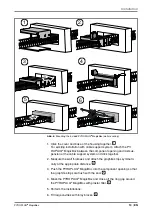15 | EN
PYROPLUG
®
MagicBox
Installation
7 1 3
Ceiling mounting
Abb 8:
PYROS
IT® NG
PYROS
IT® NG
PYROSI
T® NG
5
4
3
2
1
6
Mounting the 4-sided PYROPLUG
®
MagicBox (ceiling mounting)
1. Click the cover and base of the housing together.
1
2. Measure the wall thickness and attach the graphite strips at the
appropriate distance.
2
Attach the first graphite strip flush to the
edge of the PYROPLUG
®
MagicBox. Attach the second graphite strip
according to the component thickness on the PYROPLUG
®
MagicBox.
3. Bend the side strap over.
3
4. Insert the PYROPLUG
®
MagicBox into the component opening. The
bent straps hold the PYROPLUG
®
MagicBox in position.