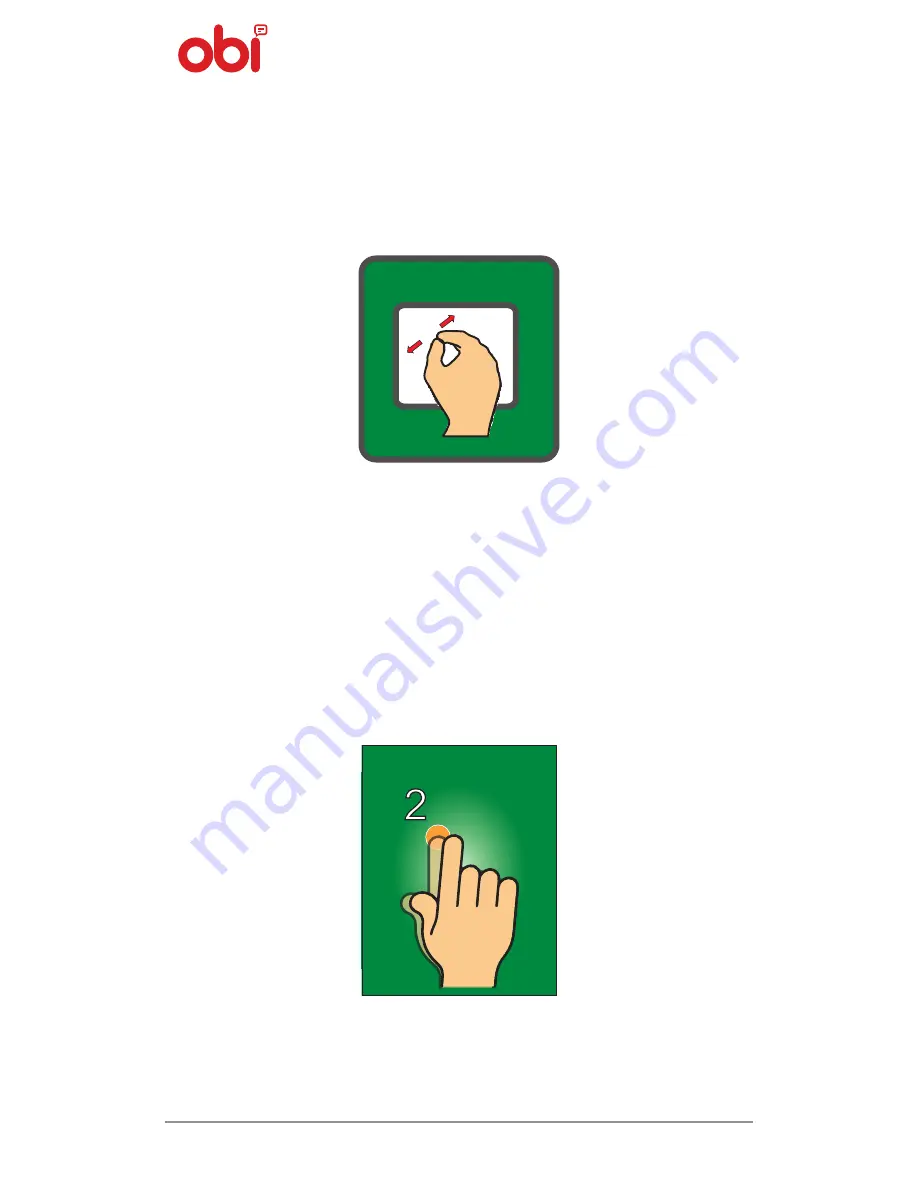
15
Zoom
Open any image or web page and simply use your
thumb and index finger to zoom into the display
through the pinch gesture as shown below.
Double Tap
To zoom, quickly tap twice on a web page, map, or
any other screen. Example, double-tap a section of
a web page in browser to zoom that section to fit
the width of the screen.
Содержание S451
Страница 1: ...S451 User Manual ...






























