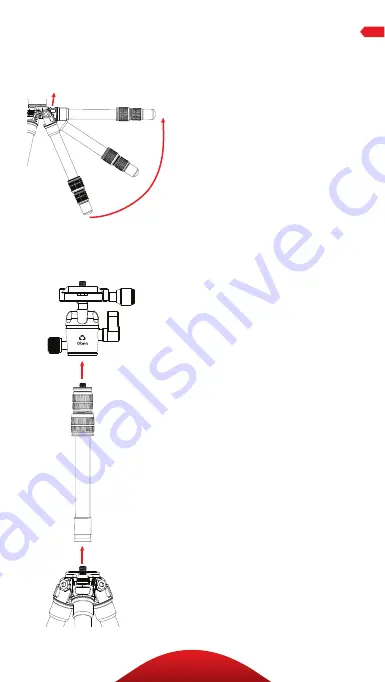
13
LEG ANGLE ADJUSTMENT
For stable support when
shooting on an uneven surface,
or for low-angle shots, each
leg can be adjusted to 3 preset
angles. To set the leg angle:
1. Lift the angle adjustment lock.
2. Set the angle of the leg to one
of the three preset positions.
3. Press in the release
lock to secure the leg at
the desired angle.
ATTACHING THE EXTENDER
The included extender can be
attached to add extra height to
the tripod.
1. Unscrew the ballhead,
and attach the extender
by screwing it onto the
tripod’s mounting post.
2. Attach the ballhead to the
extender’s mounting post, or
attach a camera or other piece
of gear directly to the extender.
Note: The extender comes with
an installed 3/8-16 to 1/4-20
reducer bushing. To use it with a
tripod that has a 3/8-16 threaded
mounting post, remove the bushing
from the extender’s socket.
OPERATION
To attach the extender:


































