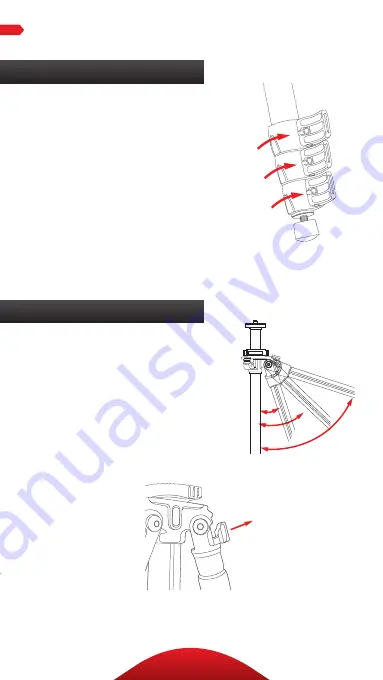
6
oPErAtIon
A flip-lock design allows you
to quickly change the height of
each telescopic tripod leg. To
adjust the height of a leg: push the
lever open, position the leg at the
desired height, and push the lever
closed to lock the leg in place.
Each flip lock includes an Allen
screw that can be tightened or
loosened using an Allen wrench.
oPErAtIon
2. Leg Angle Adjustment
For stable support when shooting
on uneven terrain, each leg of your
tripod can be individually set at a
preset angle of 24˚, 55˚ or 80˚.
To change a leg’s angle, pull the
adjustment lock outward and set
the angle of the leg. Push the lock
in to lock the leg at that angle.
1. Leg Length Adjustment






























