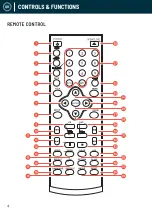12
UK
MENU 1: SYSTEM SETUP
SYSTEM SET-UP
TV System (NTSC/PAL 60/PAL/AUTO):
This unit is suitable for all makes for TV’s.
You can select PAL or NTSC if necessary. PAL must be selected for use in Europe.
Auto Play:
Turn Auto Play On/Off.
Video:
Select between Interlace-YUV and P-Scan YPBPR video output.
Resolution:
Select resolution levels from the HDMI output: 480 I/576I, 480P/576P,
720P, 1080I, 1080P
TV Type:
Different values will be displayed here depending on your TV set. In most
cases you will be able to select from 4:3/PS (Pan and Scan), 4:3/LB (Letterbox), and
16:9 (best for widescreen TV sets).
Password:
The initial factory password is 0000. You can change the password
here.
Rating:
Select to control parental control settings. Any disc with a parental level
higher than the set level will not be played.
Resume (Off/On):
If the last memory is set when the unit is on and the unit is
switched off, the last position on the DVD player will be memorised.
Default:
Select to revert to original factory set up on this unit.
Next Page:
Navigate to next page of settings
Prev Page:
Navigate to previous page of settings
Exit Setup:
Exit Setup screen. Alternatively, press the ‘Setup’ button on the
remote.
Содержание Vision
Страница 1: ...VISION U S E R M A N U A L...
Страница 20: ...WWW OAKCASTLE CO UK...