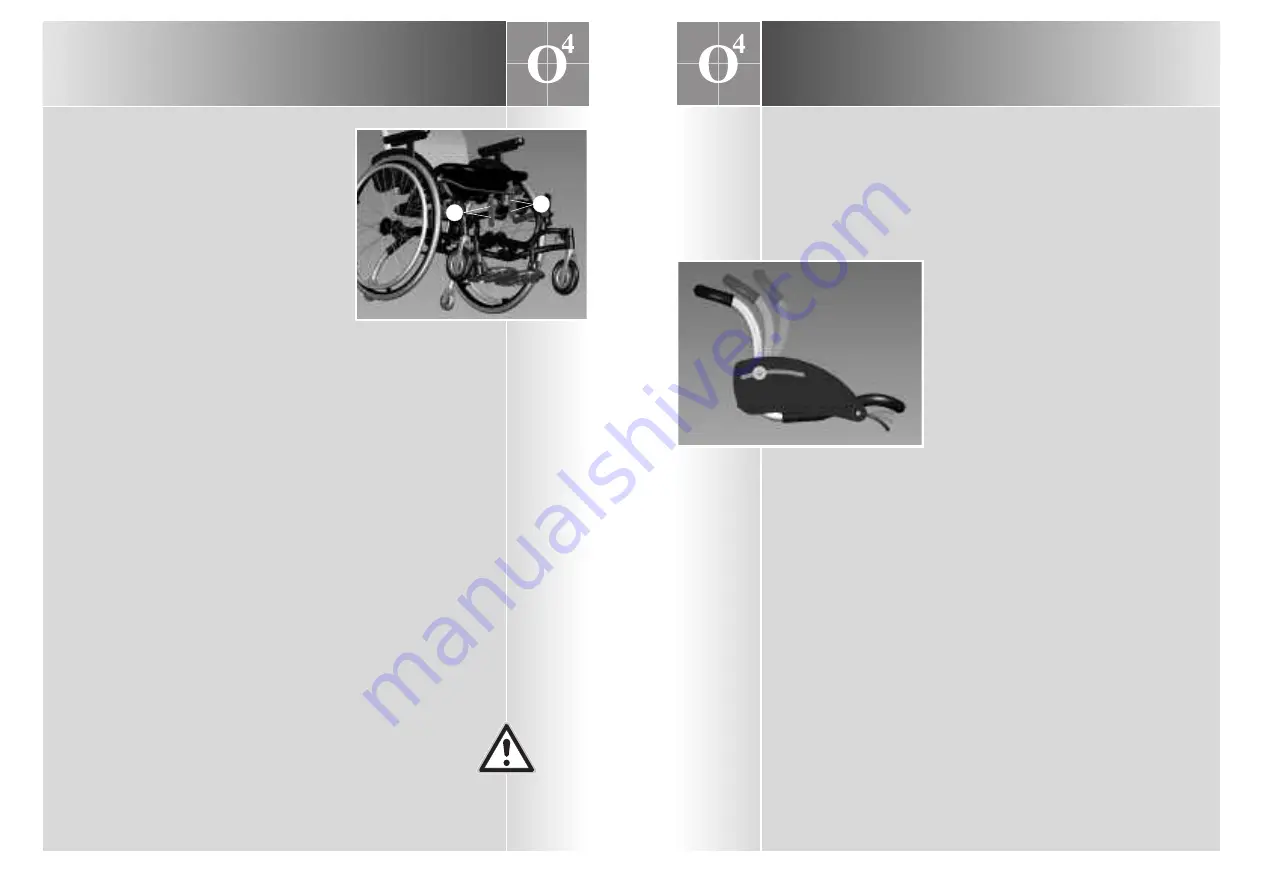
GB 9
Adjusting the backrest angle
The backrest angle is adjustable and may be adjusted during use.
1. Relieve the tension on the backrest by reducing the pressure on it
a little. Move the red control bracket under the seat upwards.
2. Set the desired backrest angle.
3. Release the red control bracket. When tension is placed on the
backrest a clicking sound will be heard.
Tips:
• Select a larger backrest angle in places with
a high rolling resistance, this makes riding
easier.
• When ascending a slope, select a smaller
backrest angle.
RCA-Seat System
Setting the seat height
1. Loosen the Allen screws (A and B) a little on
both sides.
First adjust the height of the front.
2. Remove the Allen screws B on both sides.
3. Set the desired seat height (front).
4. Insert and hand-tighten the Allen screws B
on both sides.
Then adjust the height of the back.
5. Repeat steps 2 to 4, but for the Allen
screws A on both sides.
6. Finally, fully tighten all the screws.
Setting the sitting angle
You can set the sitting angle to various positions.
1. Loosen the Allen screws (A and B) a little on both sides.
2. If the seat height is set correctly at the front,
remove Allen screws A. If you want to change the seat height at the
front, remove Allen screws B.
3. Set the desired sitting angle.
4. Place and insert the Allen screws.
If necessary, adjust the wheel balance again.*
5. Finally, fully tighten all the screws.
Setting the sitting angle moves the centre of gravity with respect to
the rear wheels.
*Wheel balance
• Loosen the Allen screws (A and B) on both sides.
• Slide the RCA Seat System forwards (more stable) or backwards
(more manoeuvrable and agile).
• Tighten the Allen screws again.
Caution:
when adjusting the wheel balance, too much rear wheel
pressure increases the risk of tipping backwards.
Settings and adjustments
Settings and adjustments
GB 8
Settings and adjustments
Settings and adjustments
Adjusting the backrest angle
A
B
Setting the seat height, sitting angle and
riding characteristics
Содержание MultiHopper
Страница 12: ...Your supplier ...












