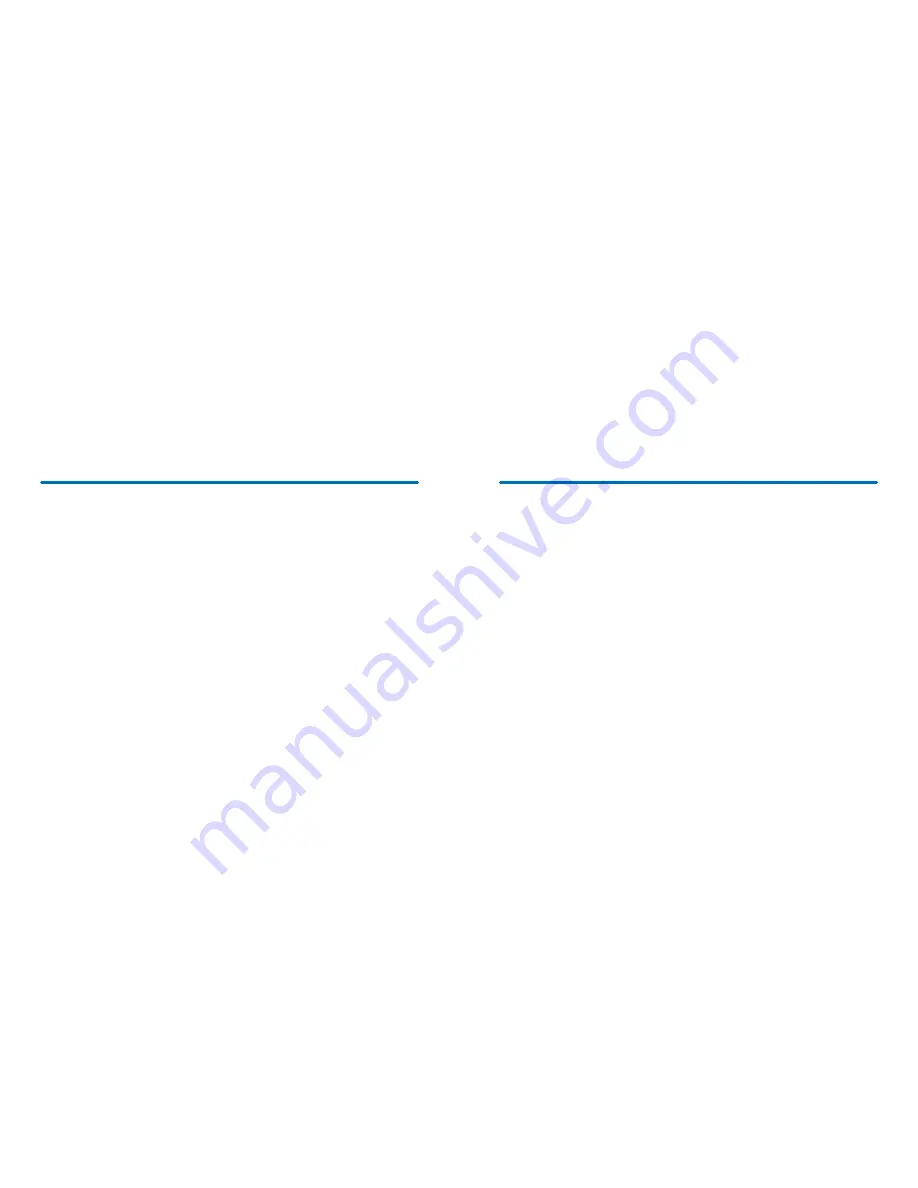
39
38
How does my handset know where
I am?
Your handset can tell where you are in
two ways. When you’re outside it uses
GPS (like a sat nav) which will tell us where
you are to within 100 metres. If you’re
inside, or somewhere where you can’t
get a GPS signal, our support team will
use the mobile network to look up the
handsets location. Using the mobile
network is not as accurate as GPS (500
metres in urban locations, and as much
as 5 miles in rural ones).
The Help at Hand support team can also use
a last known GPS location. Even though this
might be older, it is still an accurate view of
where the handset was last recorded. When
used in combination with a mobile network
location a clear view can be gained.
What if you can’t get in touch with
my helpers?
If we can’t reach any of your helpers and
we think you might be in trouble, we’ll put
you in touch with the emergency services.
Once I’ve bought the handset, what else
do I need to pay for?
There are two things you’ll have to pay for.
1. Your Help at Hand subscription – so you
can get help from the support centre.
2. Top-up credit so you can make calls to
your four chosen numbers.
What if I forget to pay for my
subscription?
We’ll send you texts and emails to let you
know your subscription’s getting close to
running out. But if it does run out, all you
need to do is log on to the website and
sign up again (click on the ‘Payment plan’
tab). We’ll get it going again straight away.
What if my top-up credit runs out?
Your Help at Hand service won’t be
affected if you run out of credit.
But you won’t be able make calls to
the four numbers you have stored.
You can top up online at o2.co.uk/
webtopup
My service isn’t working.
What should I do?
•
Check your handset’s switched on.
•
Try calling the handset from another
phone. The number’s on the side
of the box.
•
Log on to the Help at Hand website
at https://helpathand.o2.co.uk.
Expand your service status message.
If the resend button is displayed, click it.
Wait for about 20 minutes then
refresh the Help at Hand home page.
If you’ve tried all of these and you’re
still having problems, call us on
0800 111 6009.
Содержание Help at Hand
Страница 1: ...1 User guide Help at Hand ...
Страница 21: ...40 ...


































