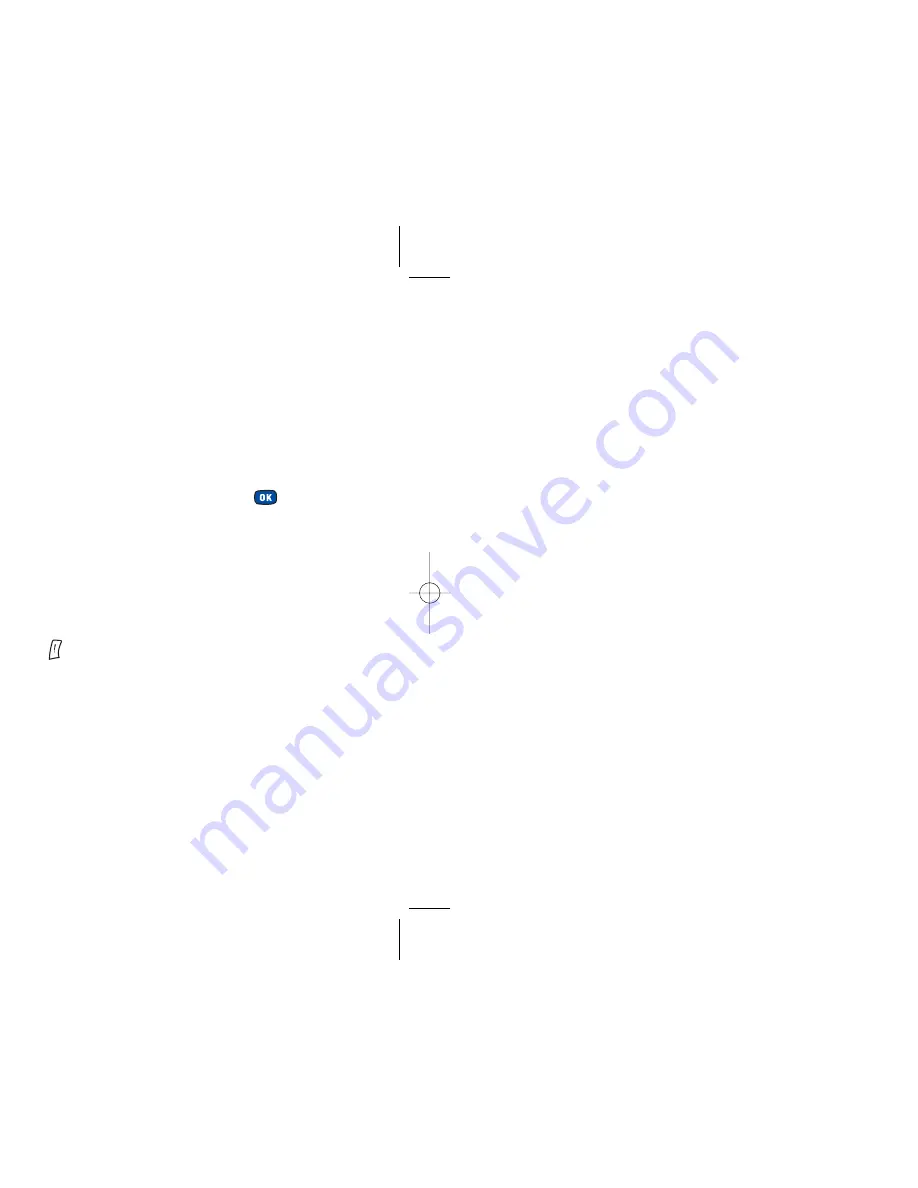
To send your message as a carbon copy or a confidential
carbon copy to others scroll to
Cc:
or
Bcc:
and repeat the
instructions above.
Content
• Scroll to
Content:
and select by pressing
• Enter your message using the alphanumeric keys
For further information on entering text please refer to
page 65.
With an attachment
• Whilst writing your message, select
Option
by
pressing
• Select
Insert
to enter the following:
79
If there are multiple numbers and email addresses:
• Press
to open up the symbols field along the
bottom of the screen
• Press
to select a comma, semicolon, or space
• To insert into the editing screen and separate the
different numbers and email addresses press
To select a number or email address from your phonebook
• Press
to select
Contacts
• Scroll to highlight the name of the desired contact
• Press
to select and display that contact’s number(s)
and email address(es)
• Press
to mark the number(s) or email address(es)
you want
• To return to the list of contacts again press
• You can then repeat the same steps to select other
contacts from your phonebook
• When you have finished press
to return to the
recipient list, displaying all the phone numbers and
email addresses you have chosen
78
11584 O2 X2 Guide Ch 4.3 5/4/04 11:52 am Page 78 Jules Harvey Jules:Desktop Folder:O2 X2 Guide:
Содержание X2
Страница 12: ...13 ktop Folder O2 X2 Guide ...
Страница 19: ...ain menu map ect To enter 27 lls ssaging ktop Folder O2 X2 Guide ...
Страница 22: ...33 ktop Folder O2 X2 Guide ...
Страница 23: ...35 ktop Folder O2 X2 Guide ...
Страница 35: ...59 sktop Folder O2 X2 Guide ...
Страница 37: ......
Страница 38: ......
Страница 44: ...75 sktop Folder O2 X2 Guide ...
Страница 65: ...117 Desktop Folder O2 X2 Guide ...
Страница 77: ......
Страница 78: ......
Страница 108: ...sktop Folder O2 X2 Guide ...






























