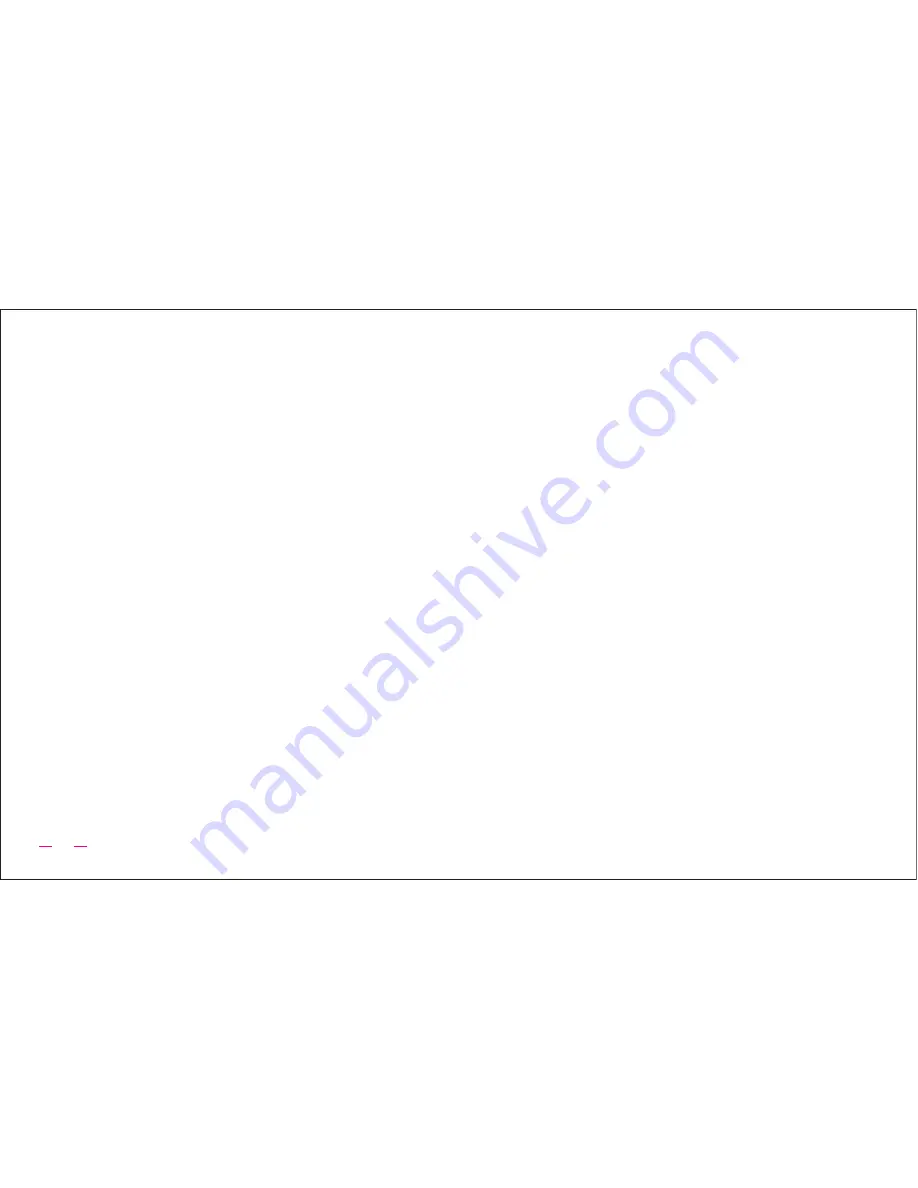
1.3 Make the Bluetooth
®
Connection with your Android device
a. Turn on the Bluetooth
®
on your iOS device
Go
to
SETTINGS
->
GENERAL
->
BLUETOOTH
®
->
ENABLE BLUETOOTH
®
b. Go to your iOS device’s Bluetooth
®
settings-> Waiting for search Bluetooth
®
devices ->
When “O!music by OZAKI” appears - > Click it
c. The “O!music by OZAKI” will show “ Connected “ of the Bluetooth
®
settings on your iOS device.
Then the Bluetooth
®
indicator will glows solid blue.
1.2 Make the Bluetooth
®
Connection with your iOS device
a. Turn on the Bluetooth
®
on your Android device
Go
to
APPLICATION
->
SETTINGS
->
WIRELESS AND NETWORK
->
BLUETOOTH
®
SETTINGS
->
ENABLE BLUETOOTH
®
b. Go to your Android device’s Bluetooth
®
settings-> Waiting for scanning Bluetooth
®
devices ->
When “O!music by OZAKI” appears - > Click it
c. The “O!music by OZAKI” will show “ Paired “ of the Bluetooth
®
settings on your Android device.
Then the Bluetooth
®
indicator will glows solid blue.
13
Содержание OM955-2
Страница 1: ...O music User Manual for OM955 2 OM955...
Страница 20: ...19 Watch Movies Play Games...
Страница 21: ...20 Browsing Typing...
Страница 22: ...21 Portable...
Страница 23: ...22 Separate Storage...
Страница 24: ...23 2 OM955 O music powow You can watch video or listen music in various environments Watch Movies Listen Music...
Страница 25: ...24 Play Games Placement on any magnetic area e g refrigerator partition...
Страница 30: ......





























