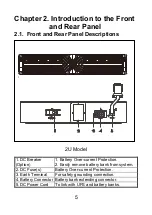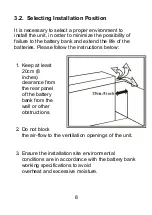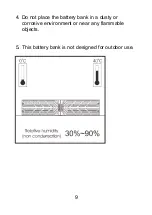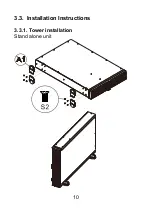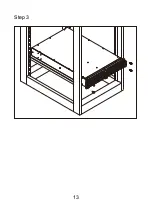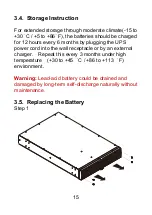Содержание NPB12-36R
Страница 1: ...0 Battery Bank Installation User s MANUAL NPB12 36R...
Страница 8: ...7 C1 6 Pin Anderson Fixing pieces M3x6mm x16 M4x8mm x6 S3 x2 M3x6mm...
Страница 11: ...10 3 3 Installation Instructions 3 3 1 Tower installation Stand alone unit...
Страница 12: ...11 with UPS...
Страница 13: ...12 3 3 2 Rack Mount installation Warning Do not use rack mount kit to carry Battery Bank Step 1 Step 2...
Страница 14: ...13 Step 3...
Страница 15: ...14 3 3 3 Connect DC Cable 6P UPS First Battery Bank Second Battery Bank...
Страница 17: ...16 Step 2...
Страница 18: ...17 Step 3...
Страница 22: ...23 192321752083003...