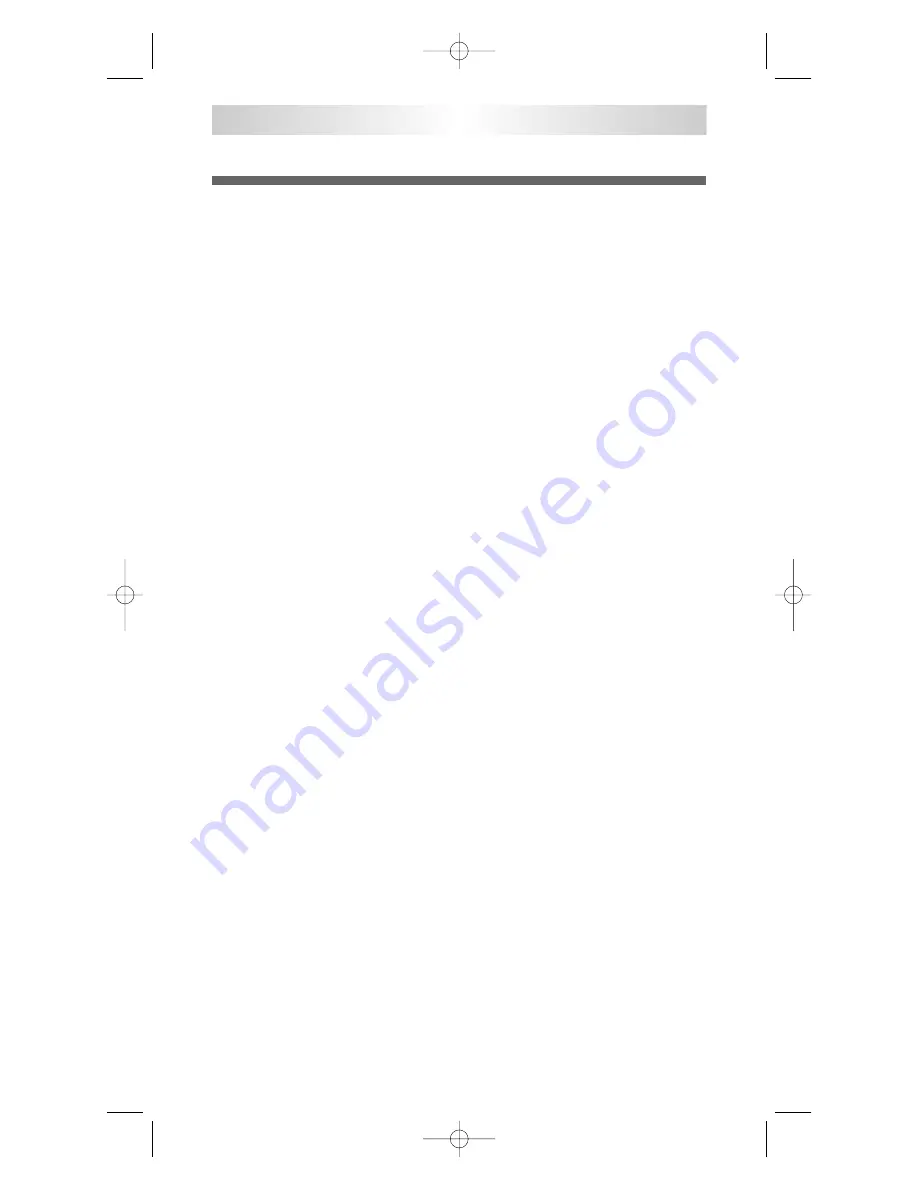
6. Programming Macro Buttons
15
Press
MAIN
.
16
Press
CABLE
. (Back to the this device to enter the appropriate
channel.)
17
Press 1, then 3, then 5. (Then press the ENT button if your cable
device requires it.)
18
Press CH UP to save the macro.
19
Press
MAIN
twice.
Press M1 to test your macro.
It should turn on your Audio device (receiver for example), then
your TV, then your Cable box, then change the input to Cable on
your receiver, then change the Channel on your Cable box to 135.
Note:
You can end your macro on any page you like, includ-
ing the MAIN page. We deliberately ended our macro on the
Cable page before we saved it, since that is where we wanted
to be at the end of our macro.
NX-RM505
31
NX-RM505_Remote_Manual 10/6/08 6:17 PM Page 31
Содержание NX-RM505
Страница 74: ...NOTES NX RM505_Remote_Manual 10 6 08 6 17 PM Page 74 ...
Страница 75: ...NOTES NX RM505_Remote_Manual 10 6 08 6 17 PM Page 75 ...
Страница 76: ...NOTES 75 NX RM505_Remote_Manual 10 6 08 6 17 PM Page 76 ...
Страница 77: ...NOTES 76 NX RM505_Remote_Manual 10 6 08 6 17 PM Page 77 ...
Страница 78: ...NOTES NX RM505_Remote_Manual 10 6 08 6 17 PM Page 78 ...
Страница 79: ...NOTES NX RM505_Remote_Manual 10 6 08 6 17 PM Page 79 ...






























