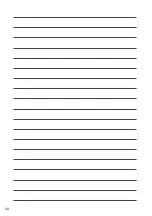16
13.0
APP
The NX drone has a built in WIFI connection which is used to wirelessly
connect your smart-phone to your NX drone allowing you to view the
cameras live view, trigger recording, control and fly your NX drone.
1. To connect your smart-phone to the NX drone please follow the
instructions below.
2. Go to the Google Play store if you are using an Android Smart-Phone,
or The Apple Store if you are using an iPhone and search for the APP
named “NX-HD". Once located download and install the APP.
3. To connect the APP, go into WiFi settings on your smart-phone and
select the connection named NX-HD_XXXX. (Each 4 digit code is unique
to each individual drone).
4. Once connected, open the NX-HD App on your smart-phone.
NOTE:
• When the drone has paired with the controller first, the APP will only
operate to view the real time video. The APP will not be able to control
the drone's flying.
• When the controller is turned off and the smart-phone is used to
connect with drone, the APP can control the drone's flying.
Содержание NX-HD16100W
Страница 2: ......
Страница 24: ...22 ...
Страница 25: ...23 20 0 NOTES ...
Страница 26: ...24 ...
Страница 27: ...25 ...