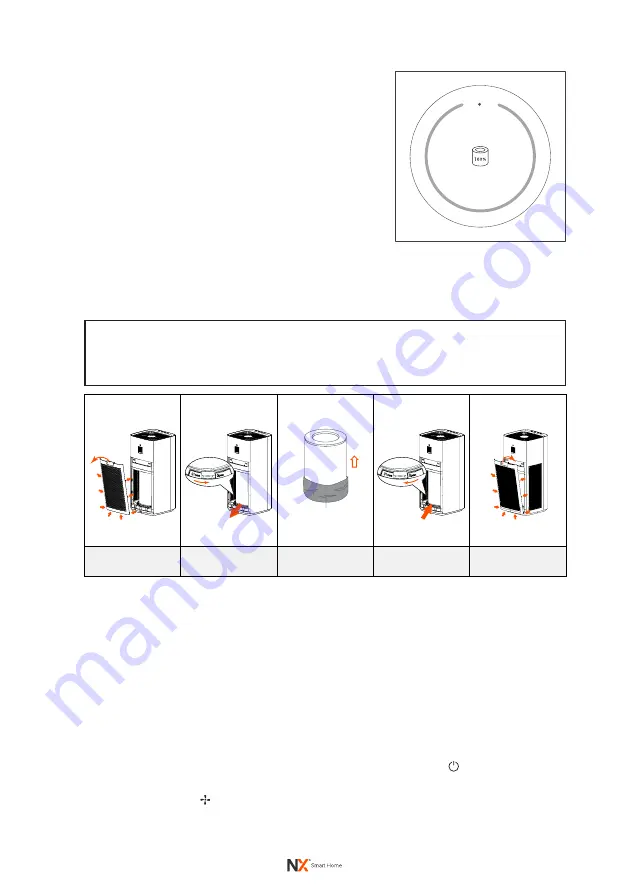
12
5.0 REPLACING THE FILTER
When the NX-100AP air purifier is switched on,
the LCD screen will display the remaining service
life of the filter.
After the air purifier has run for more than 2200
hours, the filter lifetime counter reaches 0% and
the indicator light will flash in yellow, indicating
that the filter is due for replacement.
Only use the original NX filter specifically
intended for this appliance. Do not use any other
unauthorised filter.
Replacement filter ordering code:
NX-100APFLTR
Filter replacements are available at:
www.nx-tech.com.au
5.1 STEPS TO REPLACE FILTER
IMPORTANT NOTE:
• Turn off power and unplug the air purifier before replacing the filter.
• The filter is not washable or reusable.
1.
Remove the back cover by gently pulling the recess handle. Dislodge all
side and bottom latches.
2.
Rotate the base anti-clockwise in the direction marked ‘
Open
’. Discard the
used filter.
3.
Remove the packaging of the new filter.
4.
Install the new filter into the filter compartment. Rotate the base clockwise
in the direction marked ‘
Close
’.
5.
Re-install the back cover.
6.
You now need to reset the filter service life. Insert the power plug into
a wall socket and turn on wall power. Press the
Power
button on the
control panel. The screen will display 0% filter lifetime. Long press the
Fan Speed
button until the appliance beeps once, indicating the filter
lifetime counter has been successfully reset.
to ope
n
to close
1
2
3
4
5
Packing Bag



























